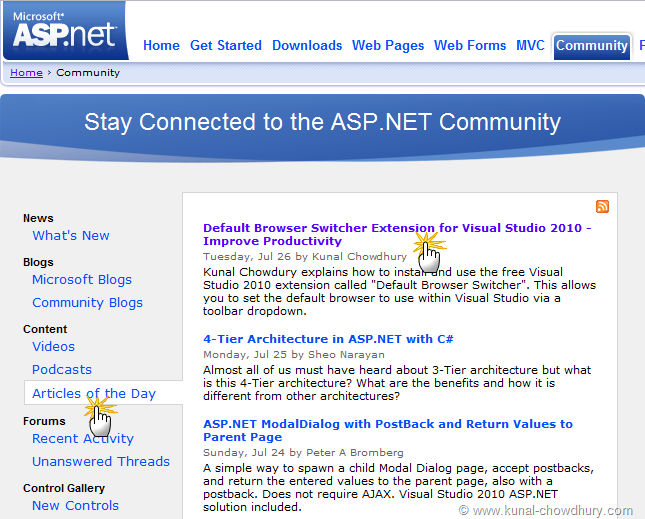Few weeks ago, I published a post in my blog on "Default Browser Switcher Extension for Visual Studio 2010" and today that has been selected as "Articles of the Day" in Microsoft official site ASP.Net and showcased.
In that article, I described about a cool extension that you can download freely from the Microsoft Gallery. This extension will help you to improve the productivity if you are working as a web developer. That article demonstrates installation and uses steps-by-step. Read more to read about it.
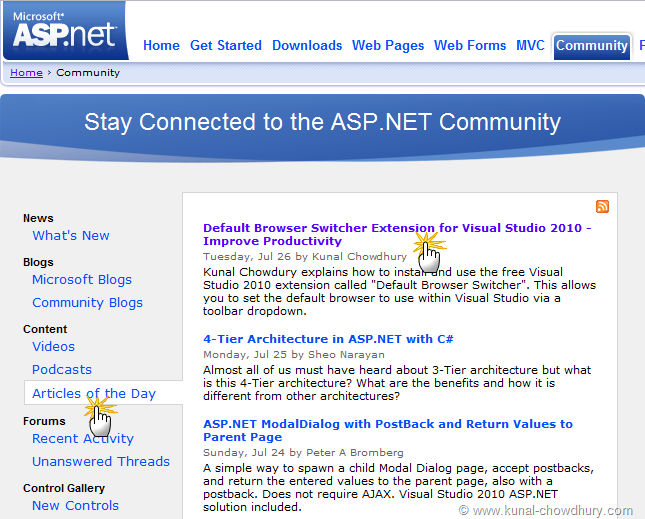
Here is the Summary of that post:
There are many instance when we have "Browser1" as the default browser in the system and we want our web application to be run inside a different browser (say "Browser2") from the Visual Studio IDE. To do this, we need to open the "Browser2" application and set it as default one, so that, the "Browser2" will start as the application handle from the IDE. After that, you have to revert back the default browser to "Browser1" by doing the same step.
This is really very difficult job. To simplify this thing, there is an Extension for the Visual Studio 2010 IDE. If you download and install that free extension, you will be able to do this very easily. In this post I will share the step and show you how this will improve your productivity.
Reference:
Read the Original Post "Default Browser Switcher Extension for Visual Studio 2010 - Improve Productivity"