How to activate “Find my Device” service in #Windows 10?
“Find my Device” – not a new thing on Windows Platform. It was already there in Windows Phone and now the giant company thought to include i...- Article authored by Kunal Chowdhury on .
“Find my Device” – not a new thing on Windows Platform. It was already there in Windows Phone and now the giant company thought to include i...- Article authored by Kunal Chowdhury on .
“Find my Device” – not a new thing on Windows Platform. It was already there in Windows Phone and now the giant company thought to include in Windows 10. If you are using any prior build of Windows 10 build 10565, you would not get this as it has been recently added to build 10565 for Windows Insiders.
In this post, we are going to discuss on this new feature. Please note that, it’s still under development stage and introduced in latest build just to showcase what’s coming next.

Windows 10 build 10565 for Windows Insiders introduced “Find my Device” service for PCs, when activated, Windows will periodically save your device location to Microsoft server. When enabled, if you loose your device, you can find it’s last saved location at: https://account.microsoft.com/devices.
To enable the “Find my Device” settings/service, open the Windows Settings from the Start or press the keyboard shortcut combination “Win + i”. When opened, click the “Update & security” icon as shown below:

From the left navigation pane, click the “Find My Device” as shown in the below screenshot and then click “Save my device’s location periodically” button.
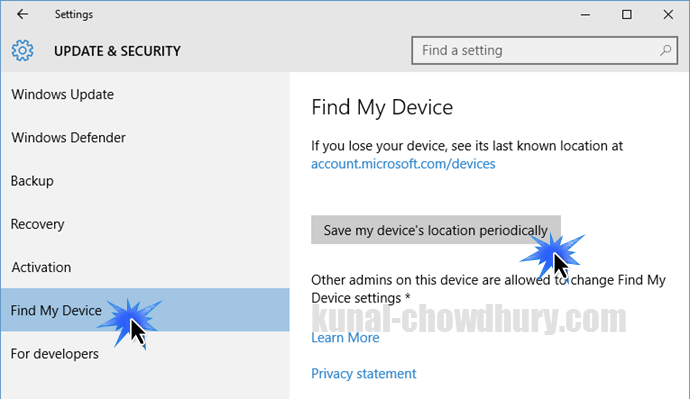
This will open a popup with a toggle button to make the service enabled or disabled. When enabled, it might require additional battery power to run in the background to periodically update the server with new location.
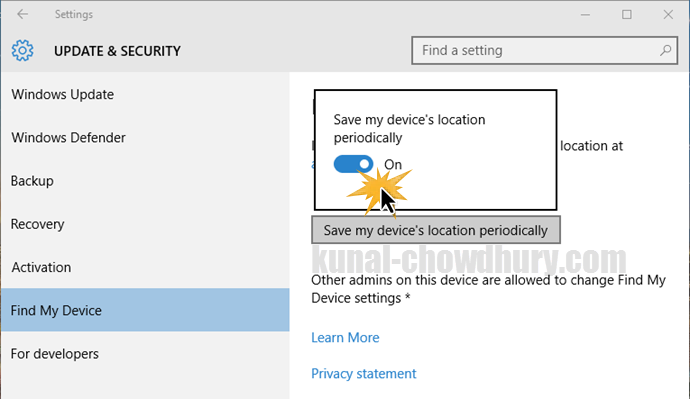
This is currently in development stage and introduced in insiders build to showcase what’s coming next. Please note that, in final release of the update this might change.
You might also like to read my other articles on Windows 10 Tips and Tricks series available in the link mentioned below: http://win10tips.kunal-chowdhury.com. Also bookmark the same page for future reference as I update it regularly whenever I make a new post on Windows 10 features, Tips & Tricks.
Subscribe to my blog’s RSS feed and email newsletter to get the immediate email notification about new blog post. I am available on Twitter, Facebook, Google+ and share many good articles/Tricks on my social feed. Don’t miss those from the next time. Do connect with me over there and subscribe to the feed and yes, don’t forget to reshare/retweet that I share.
Thank you for visiting our website!
We value your engagement and would love to hear your thoughts. Don't forget to leave a comment below to share your feedback, opinions, or questions.
We believe in fostering an interactive and inclusive community, and your comments play a crucial role in creating that environment.