Workaround to enable the #Windows 10 Insiders Preview build
If you have registered for the Windows insiders program and you are unable to receive the Windows 10 preview bits, this could be due to few...- Article authored by Kunal Chowdhury on .
If you have registered for the Windows insiders program and you are unable to receive the Windows 10 preview bits, this could be due to few...- Article authored by Kunal Chowdhury on .
If you have registered for the Windows insiders program and you are unable to receive the Windows 10 preview bits, this could be due to few issues related to configuration settings on your desktop. If you have configured your system properly but still the bits not shown in your available updates, you might have to change some settings manually.
In this post, I will show you the trick which will enable you to receive the bits. Do this changes with precautions. Continue reading more to learn about it.
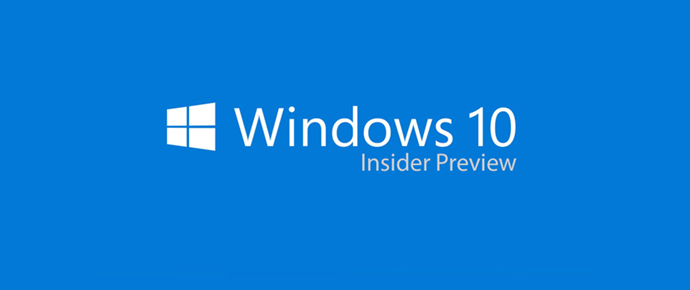
Recently due to some unknown issues, I had to format my system and install the latest available public version of the Windows 10 version 1511 from the ISO image. Then I tried several times to enable the Windows Insiders Preview bits but was not able to do so. Though it changed the configuration settings, but after the restart, it fails to detect it. I tried to fix it by the Windows wizard provided in the Windows Update screen but nothing worked.
If you face such problem, there is a trick which I am going to list down below. Follow them properly and make sure that, you did the same steps I mentioned here. To do the same, you should be an advanced user ( I think you are, otherwise you don’t have the dare to install the preview bits) and have the admin rights.
Cautions:
As we are going to change some values in the Windows Registry. Make sure that, you follow it properly. Playing with Windows Registry might cause your system to fail booting. The author or the site admin will not be responsible.
If you have already tried all the possible ways to enable and configure the Windows Insiders preview bits, open the Windows Registry editor. To open the same, go to Run dialog and type “regedit”. Hit enter to launch the Registry Editor. Alternatively, you can go to “Start” and type “regedit”.
Once the registry editor has been opened in the screen, navigate to the following registry key path from the left side navigation tree: “HKLM\SOFTWARE\Microsoft\WindowsSelfHost\Applicability”. In the right panel, you will find a DWORD key named “EnablePreviewBuilds”. This might be set as “0” (zero), as shown in the below screenshot, which resulted you not to receive the bits from Microsoft:

As shown in the below screenshot, change the value to “1”. To do so, double click on the DWORD key/value, a dialog will open. Enter “1” as the value to it.
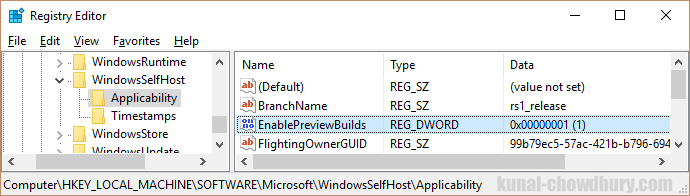
Once the changes has been done, close the Registry Editor. Go to Advance Options in Windows Update and authenticate yourself to receive the insiders build. Change the slider to select the ring that you want to opt. Come back to the Windows Update screen and check for updates. Now you will get the builds in your system.
Did it solve your problem? Please let us know by writing a line or two in the below comment section. I hope, the post was useful. Wait a minute! Did you read my other posts on Windows 10 Tips & Tricks? If not, check out the following page: http://win10tips.kunal-chowdhury.com
Thank you for visiting our website!
We value your engagement and would love to hear your thoughts. Don't forget to leave a comment below to share your feedback, opinions, or questions.
We believe in fostering an interactive and inclusive community, and your comments play a crucial role in creating that environment.