A new Windows 10 Redstone 3 build 16199 released for PCs in fast ring
Microsoft released a new Windows 10 Redstone 3 PC build 16199, for the fast ring Windows Insiders.- Story published by Kunal Chowdhury on .
Microsoft released a new Windows 10 Redstone 3 PC build 16199, for the fast ring Windows Insiders.- Story published by Kunal Chowdhury on .
Microsoft, today, released a new preview build for Windows Insiders running in fast ring PC. They have also released a new mobile preview build 15215. The PC build contains new changes to the My People app, improved game settings, system health status and many other fixes.
Before going to download the new preview build from Redstone 3 development branch, don't forget to checkout the 'Known Issues'.
Windows 10 Insiders Preview Build 16199 contains many new changes for the My People app for the insiders in the fast ring. These are:
It also contains improvements and adjustments to Game Settings for the PC gamers. These contains:
Along with these, Microsoft also updated various pages under the Windows 10 Settings app. The changes are as listed below:
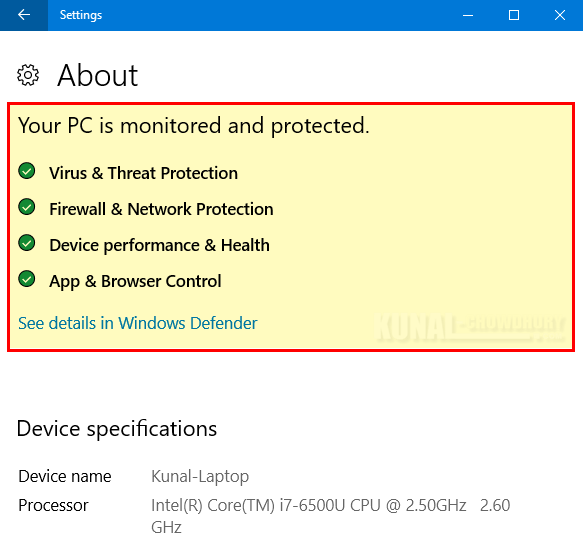
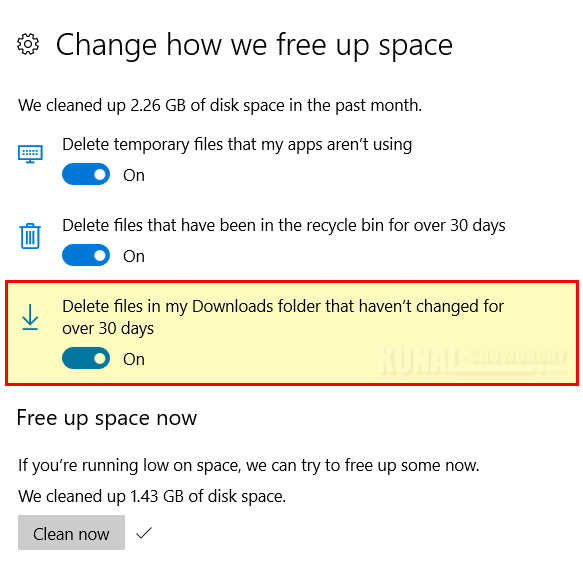
Apart from all these new changes, there exists a lot of improvements and fixes available in this build. As it is from the development branch and a preview build to get inputs from Windows Insiders, it contains known issues too. Don't forget to checkout the Release Notes and Known Issues as shared by Dona Sarkar in her blog post.
Reference: Microsoft Blog on build announcement
Thank you for visiting our website!
We value your engagement and would love to hear your thoughts. Don't forget to leave a comment below to share your feedback, opinions, or questions.
We believe in fostering an interactive and inclusive community, and your comments play a crucial role in creating that environment.