Windows 10 build 16232 released to PCs in Fast ring
Windows 10 build 16232 has been released by Microsoft, for the Windows Insiders in fast ring. Check this post to know everything about this build.- Story published by Kunal Chowdhury on .
Windows 10 build 16232 has been released by Microsoft, for the Windows Insiders in fast ring. Check this post to know everything about this build.- Story published by Kunal Chowdhury on .
A new Windows 10 PC build (16232) is now available to the fast ring insiders, along with Mobile Build 15228. This new PC build includes a no. of new security enhancements to Windows Defender, many other improvements and fixes.
Don't forget to read the 'Known Issues' first, before downloading as there is a possibility of update failure in this build.
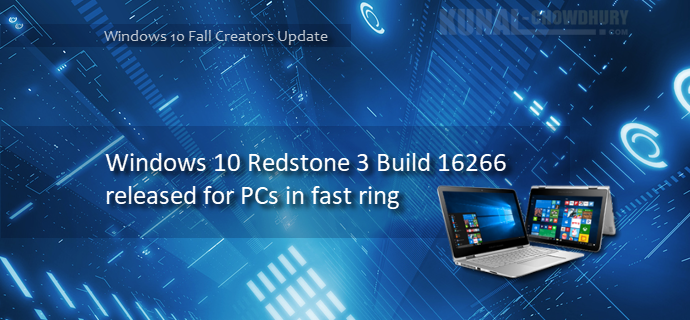
Moving forward to the Windows 10 Fall Creators Update, Microsoft has released another PC build for Windows Insiders in the fast ring to try and provide early feedback to build a better ecosystem. This new build 16232 majorly focused to new security features added to Windows Defender and here is a list of them:
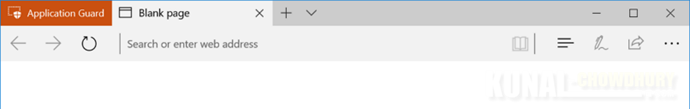 If you have enable Data Persistence using Group Policy for Application Guard, the site you saved to your Favorites will be available for later use, with Microsoft Edge in Application Guard, even after reboots as well as build to build upgrades of Windows.
If you have enable Data Persistence using Group Policy for Application Guard, the site you saved to your Favorites will be available for later use, with Microsoft Edge in Application Guard, even after reboots as well as build to build upgrades of Windows.Apart from all these new changes, there are a bunch of improvements and fixes available in this PC build. Check out the original Release Notes, shared by Microsoft. There exists a bunch of 'Known Issues' too. Don't forget to read them before installing this build.
As a major known issue, your PC may fail to update to this build with an 0x80070643 and will rollback to the previous build. Microsoft is investigating on that.
Thank you for visiting our website!
We value your engagement and would love to hear your thoughts. Don't forget to leave a comment below to share your feedback, opinions, or questions.
We believe in fostering an interactive and inclusive community, and your comments play a crucial role in creating that environment.