 Today we have completed 3rd month of our activity in Silverlight-Zone.com and continuously trying to improve it. We are regularly updating the site with latest news on Silverlight, Windows Phone 7, LightSwitch, XAML, Expression Blend, XNA etc.
Today we have completed 3rd month of our activity in Silverlight-Zone.com and continuously trying to improve it. We are regularly updating the site with latest news on Silverlight, Windows Phone 7, LightSwitch, XAML, Expression Blend, XNA etc.
We are also publishing all those entries to Twitter and Facebook, whenever a new post has been submitted, keeping all followers up-to date. Find out more about March 2011 in this post.


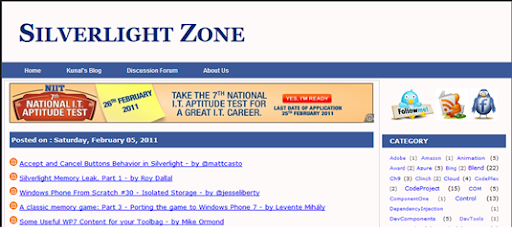
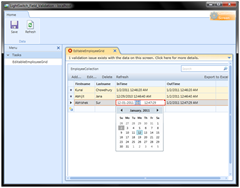 Visual Studio LightSwitch is a new tool for building data-driven Silverlight Application using Visual Studio IDE. It automatically generates the User Interface for a DataSource without writing any code. You can write a small amount of code also to meet your requirement.
Visual Studio LightSwitch is a new tool for building data-driven Silverlight Application using Visual Studio IDE. It automatically generates the User Interface for a DataSource without writing any code. You can write a small amount of code also to meet your requirement. Microsoft Virtual Techdays is the India’s Premier online Technical Event. This was the 10th edition of the series, started on 22nd November 2010 and continued for 3 days. On 23rd November 2010, I delivered my session on “
Microsoft Virtual Techdays is the India’s Premier online Technical Event. This was the 10th edition of the series, started on 22nd November 2010 and continued for 3 days. On 23rd November 2010, I delivered my session on “ It was a nice time to present myself to the audience to deliver my presentation on Visual Studio LightSwitch for Silverlight application development in Pune Developer Conference (DevCon) event organized by Pune User Group. Today my session was from 2:45pm. Though the count of attendees was low than the expected count but they really enjoyed to know about LightSwitch.
It was a nice time to present myself to the audience to deliver my presentation on Visual Studio LightSwitch for Silverlight application development in Pune Developer Conference (DevCon) event organized by Pune User Group. Today my session was from 2:45pm. Though the count of attendees was low than the expected count but they really enjoyed to know about LightSwitch.



![image6[4] image6[4]](http://lh4.ggpht.com/_MOj9mkIt81A/TNlULhc4s9I/AAAAAAAAGs4/SeZSzrhJxYk/rw/image6%5B4%5D_thumb%5B1%5D.png?imgmax=800)
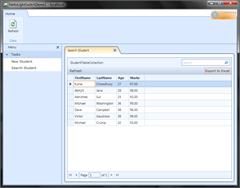 Visual Studio LightSwitch is a new tool for building data-driven Silverlight Application using Visual Studio IDE. It automatically generates the User Interface for a DataSource without writing any code. You can write a small amount of code also to meet your requirement.
Visual Studio LightSwitch is a new tool for building data-driven Silverlight Application using Visual Studio IDE. It automatically generates the User Interface for a DataSource without writing any code. You can write a small amount of code also to meet your requirement. Visual Studio LightSwitch is a new tool for building data-driven Silverlight Application using Visual Studio IDE. It automatically generates the User Interface for a DataSource without writing any code. You can write a small amount of code also to meet your requirement.
Visual Studio LightSwitch is a new tool for building data-driven Silverlight Application using Visual Studio IDE. It automatically generates the User Interface for a DataSource without writing any code. You can write a small amount of code also to meet your requirement. 