
Here comes the “Monthly Summary” post of March 2012. It was a hectic time for me and was busy with personal stuffs. During March 2012, I have published 9 blog posts, mainly on Windows Phone 7 development along with a good news that I have been officially added as the Telerik Insider.
In this post, sharing all the posts in category wise sorted for you, so that, you can find them easily from here.

 My 3rd Windows Phone 7 application called “Untiny URL” is now available in WP7 Marketplace. This application extracts the shortened URL and previews the complete URL in the screen.
My 3rd Windows Phone 7 application called “Untiny URL” is now available in WP7 Marketplace. This application extracts the shortened URL and previews the complete URL in the screen. Here comes my 2nd Windows Phone 7 application in the Marketplace named “Easy Connect” to provide you easy access to the connectivity settings page in your device. Finding each page in the settings is little bit difficult and hence here is my application to help you.
Here comes my 2nd Windows Phone 7 application in the Marketplace named “Easy Connect” to provide you easy access to the connectivity settings page in your device. Finding each page in the settings is little bit difficult and hence here is my application to help you. 


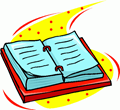


 Here comes the weekly news digest of
Here comes the weekly news digest of