In today's fast-paced world, technology is constantly evolving and changing. For software developers and teams, this means that managing version control is crucial to keep projects organized, efficient, and error-free. Git is a widely-used and powerful tool for version control that provides a robust and flexible set of features for managing code changes.
Whether you're working alone or in a team, understanding and implementing best practices for managing version control with Git can help streamline your workflow, improve code quality, and ensure that your projects are delivered on time and with high quality.
 My friends, sincerely, I will never stop wishing that your journey through this world will be touched by kindness, inspired by wisdom, graced with understanding, and kept safe from all harm.
My friends, sincerely, I will never stop wishing that your journey through this world will be touched by kindness, inspired by wisdom, graced with understanding, and kept safe from all harm. In our last video tutorial “
In our last video tutorial “ It’s Christmas time and I just wanted to say “Thank You” to you for your support and feedback through out the year. It’s been a pleasure to stay tuned with such awesome friends in my life. Though I know many of you virtually over the cyberspace, but we had a great bonding over the past year.
It’s Christmas time and I just wanted to say “Thank You” to you for your support and feedback through out the year. It’s been a pleasure to stay tuned with such awesome friends in my life. Though I know many of you virtually over the cyberspace, but we had a great bonding over the past year.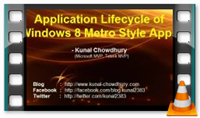 Today in this Video tutorial, we will learn about the Lifecycle of Windows 8 Metro style application. We will also learn what are the various states available during the Lifecycle.
Today in this Video tutorial, we will learn about the Lifecycle of Windows 8 Metro style application. We will also learn what are the various states available during the Lifecycle.