Visual Studio LightSwitch is a new tool for building data-driven Silverlight Application using Visual Studio IDE. It automatically generates the User Interface for a DataSource without writing any code. You can write a small amount of code also to meet your requirement.
In my previous chapter “Beginners Guide to Visual Studio LightSwitch (Part – 2)”, I described you how to create a search record window & export the records to Excel Sheet using Visual Studio LightSwitch for Silverlight. I also demonstrated about sorting and navigating records without writing a single line of code.
In this chapter, I will guide you step-by-step to create a DataGrid of records. Here you will know, how to insert/modify/delete records. These all steps are without writing any code. We will use just the tool to improve our existing application. Read more to Learn about it.
![image6[4] image6[4]](http://lh4.ggpht.com/_MOj9mkIt81A/TNlULhc4s9I/AAAAAAAAGs4/SeZSzrhJxYk/rw/image6%5B4%5D_thumb%5B1%5D.png?imgmax=800)

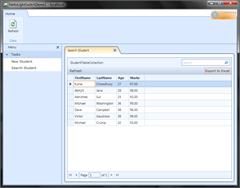 Visual Studio LightSwitch is a new tool for building data-driven Silverlight Application using Visual Studio IDE. It automatically generates the User Interface for a DataSource without writing any code. You can write a small amount of code also to meet your requirement.
Visual Studio LightSwitch is a new tool for building data-driven Silverlight Application using Visual Studio IDE. It automatically generates the User Interface for a DataSource without writing any code. You can write a small amount of code also to meet your requirement.
 Visual Studio LightSwitch is a new tool for building data-driven Silverlight Application using Visual Studio IDE. It automatically generates the User Interface for a DataSource without writing any code. You can write a small amount of code also to meet your requirement.
Visual Studio LightSwitch is a new tool for building data-driven Silverlight Application using Visual Studio IDE. It automatically generates the User Interface for a DataSource without writing any code. You can write a small amount of code also to meet your requirement. 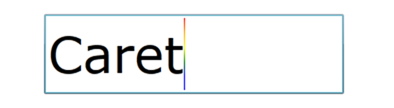
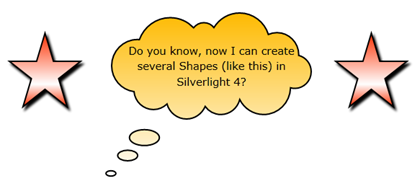
 First of all, a Big Thanks to all my readers who continuously supported me during last six months by voting my articles in CodeProject. I also appreciate you for your regular feedbacks and suggestions to improve. I tried my level best to answer your queries in each article’s page.
First of all, a Big Thanks to all my readers who continuously supported me during last six months by voting my articles in CodeProject. I also appreciate you for your regular feedbacks and suggestions to improve. I tried my level best to answer your queries in each article’s page.