
Many time we need to access files and folders from our applications. The Windows Store apps SDK provides us Asynchronous APIs to use for this service to query files and folders. You have to be familiar with async await calls in order to get started with this.
This post is part of the Windows Store Application Development Tutorial series. Today we will learn how to handle files and folders in your Windows 8 metro applications.












 During TechEd 2012, Telerik announced their first commercial library for building Windows 8 Metro applications. This control library is a set of controls for XAML and HTML apps. User can chose the language of their own choice and deliver a high end Windows 8 enterprise and consumer applications using these controls.
During TechEd 2012, Telerik announced their first commercial library for building Windows 8 Metro applications. This control library is a set of controls for XAML and HTML apps. User can chose the language of their own choice and deliver a high end Windows 8 enterprise and consumer applications using these controls. I am very happy to announce that,
I am very happy to announce that,  In our last video tutorial “
In our last video tutorial “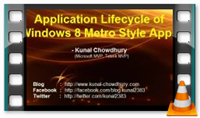 Today in this Video tutorial, we will learn about the Lifecycle of Windows 8 Metro style application. We will also learn what are the various states available during the Lifecycle.
Today in this Video tutorial, we will learn about the Lifecycle of Windows 8 Metro style application. We will also learn what are the various states available during the Lifecycle.