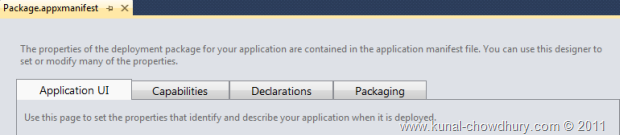Hope you gone thru my previous video tutorial “How to Create a Windows 8 Metro Style Application using Visual Studio 2011?”, where I demonstrated about Windows Metro Style Application templates, creation of project and it’s project structure. There we also demonstrated one simple “HelloMetroStyleApplication” sample.
In this video tutorial, we will learn about “Package.appxmanifest” file which resides in the Metro application project directory. We will discuss step-by-step about each property page and XML content of this manifest file.
What’s there inside the manifest file?
“Package.appxmanifest” is nothing but an XML file but when you open it by double clicking inside Visual Studio 2011 IDE, it will open in designer mode where you will notice four tab panels inside it (named: Application UI, Capabilities, Declarations and Packaging) as shown below:
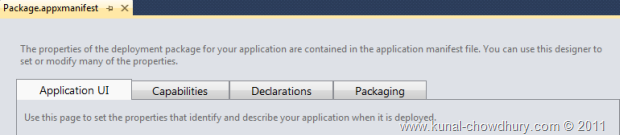
All the tabs have different sets of exposed properties for your application and here is what each tab means:
| Tab Item | Description |
| Application UI | Use this page to set the properties that identify and describe your application when it is deployed |
| Capabilities | Use this page to specify system features or devices that your application can use |
| Declarations | Use this page to add declarations and specify their properties |
| Packaging | Use this page to set the properties that identify and describe your package when it is deployed |
To open it in XML mode, right click on the “Package.appxmanifest” file and from the context menu click on “View Code”. This will open the manifest file in simple XML text mode. The file will look like this:
<?xml version="1.0" encoding="utf-8"?>
<Package xmlns="http://schemas.microsoft.com/appx/2010/manifest">
<Identity Name="32e0eb85-017a-444a-a42b-00c49fc0b9cb"
Publisher="CN=Kunal Chowdhury"
Version="1.0.0.0" />
<Properties>
<DisplayName>HelloMetroStyleApp</DisplayName>
<PublisherDisplayName>Kunal Chowdhury</PublisherDisplayName>
<Logo>Images\StoreLogo.png</Logo>
<Description>HelloMetroStyleApp</Description>
</Properties>
.
.
.
</Package>
More details about each section is available in the Video Tutorial.
Video Tutorial
Here is the complete video tutorial where I demonstrated each one of the tab panels of “Package.appxmanifest” file. Continue watching it to learn more:
End Note
Hope, it was a helpful tutorial for you to understand the “Package.appxmanifest” file. Now you will be able to configure it properly before packaging your Windows 8 Metro Style Application. Stay tuned to my blog for more video tutorials on the same topic.
Follow me on Facebook to be updated on latest article news. I am also available on Twitter. Connect with me if you want to contact and/or stay tuned on latest updates. If you have any queries or feedback on this topic, don’t forget to share it here and I will try to help you at the earliest.