Another way to unlock AT&T Lumia device without inserting SIM?
Few days ago, I shared a blog post “ How to unlock AT&T Lumia device without inserting SIM? ” that talks about a way to unlock your Lumi...- Article authored by Kunal Chowdhury on .
Few days ago, I shared a blog post “ How to unlock AT&T Lumia device without inserting SIM? ” that talks about a way to unlock your Lumi...- Article authored by Kunal Chowdhury on .

Few days ago, I shared a blog post “How to unlock AT&T Lumia device without inserting SIM?” that talks about a way to unlock your Lumia handset of AT&T models without inserting SIM card. The steps are easy but a little bit tricky while pressing the star (*) button.
Today in this post, I am going to share you another simple, effective way to unlock the device without inserting any SIM cards into it.
If you have the SIM card (other than AT&T), it is very easy. Just insert your SIM into your device and boot the OS. It will ask you for unlock code. Now insert your unlock already received from AT&T to unlock the device. But what will you do in case you don’t have the SIM card. It generally happens when you need a different type of SIM card (e.g. micro SIM or nano SIM) which you don’t have.
Provided you have the AT&T unlock code and no SIM card of type that is require, just restart your device. Once booted, it will show you the SIM error screen. Click on the “emergency call” button and dial the following no: ##7820#. This will open up the page where you can insert your unlock code. Make sure that the code is inserted correctly. Hit OK to continue.
Note: 10 invalid attempts will make your device permanently lock for AT&T SIM only.


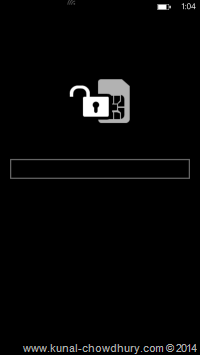
Once you entered the correct code and hit “ok”, you will see in the screen that the SIM is unlocked. See the above screenshot for reference. Best part of this is, you don't have to press the star (*) button to compose the specific character. Now enjoy using your device.
Connect with me over Twitter, Facebook and Google+ to get the regular updates which I share there. Don’t forget to subscribe to my blog’s RSS feed and email newsletter to receive the article/blog updates directly delivered to your inbox.
Thank you for visiting our website!
We value your engagement and would love to hear your thoughts. Don't forget to leave a comment below to share your feedback, opinions, or questions.
We believe in fostering an interactive and inclusive community, and your comments play a crucial role in creating that environment.