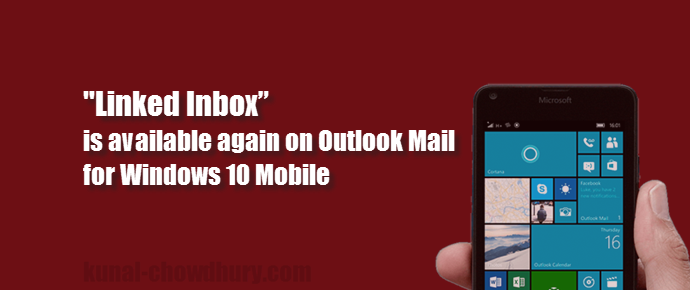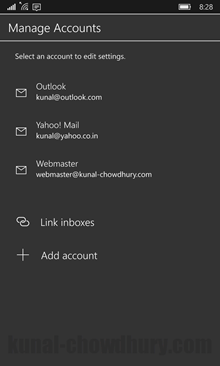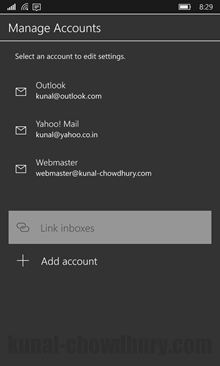“Linked Inbox” feature is now available again in Outlook Mail for Windows 10 Mobile. After a new build pushed recently, Microsoft pulled the same and replaced with an older version of the Outlook Mail due to some issues. The issue was causing the app to crash and close.
Good news is that, the app is again available in store with linked inbox feature, which will enable you to merge multiple mail boxes into one inbox. Continue reading to know about it.
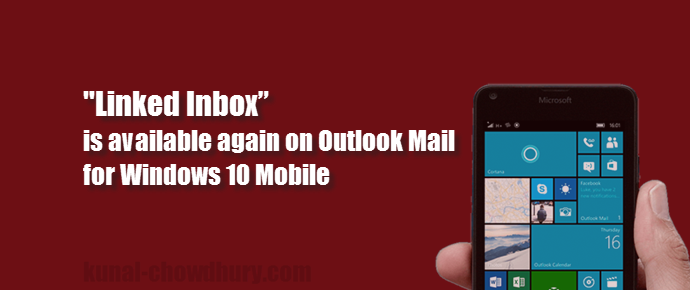
You might have already received the update, if not, check for update in Windows Phone Store. Once you have the new mail box, you can manage your multiple accounts in a single linked inbox by navigating to “Manage Accounts” settings page. As shown in the below screenshots, click on “Link inboxes”. This will open up a dialog where you can select/deselect the inboxes from merging.
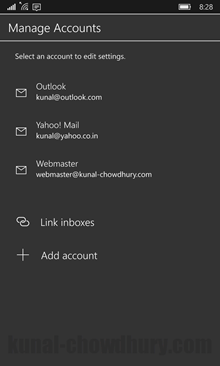
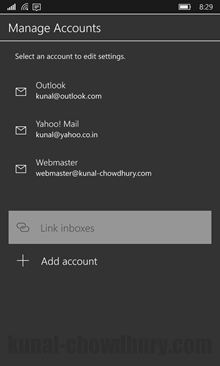

Download the app from the store link: https://www.microsoft.com/store/apps/mail-and-calendar/9wzdncrfhvqm