In earlier versions of Silverlight, there are very few shape controls like Rectangle, Ellipse available. But think on creating other shapes like Triangle, Polygon, Ring etc. If you need one of them in the earlier Silverlight version, how will you implement them? In my next article, I will describe about all these to you.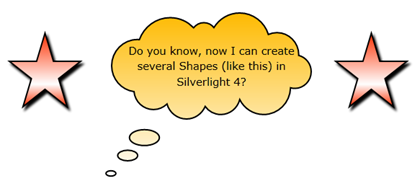
I think many of you know about these. But those who are not familiar with this, I am contributing it for them.
 First of all, a Big Thanks to all my readers who continuously supported me during last six months by voting my articles in CodeProject. I also appreciate you for your regular feedbacks and suggestions to improve. I tried my level best to answer your queries in each article’s page.
First of all, a Big Thanks to all my readers who continuously supported me during last six months by voting my articles in CodeProject. I also appreciate you for your regular feedbacks and suggestions to improve. I tried my level best to answer your queries in each article’s page.
