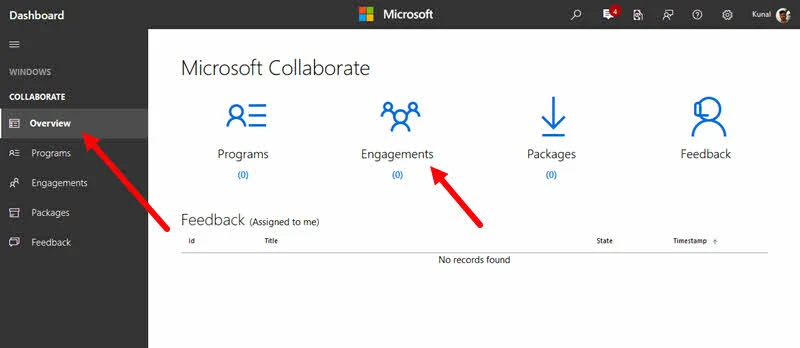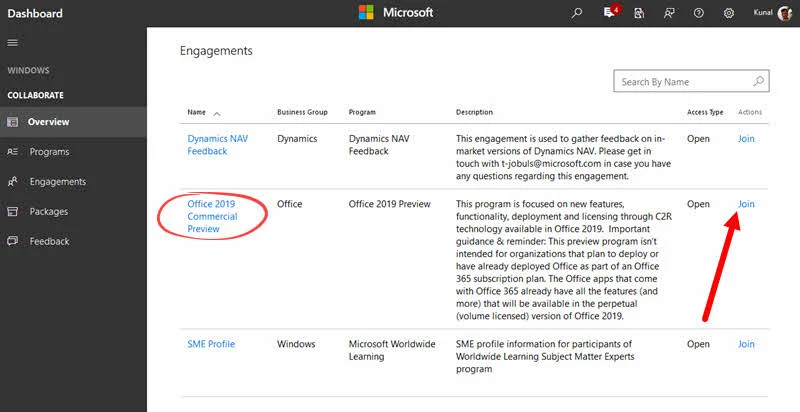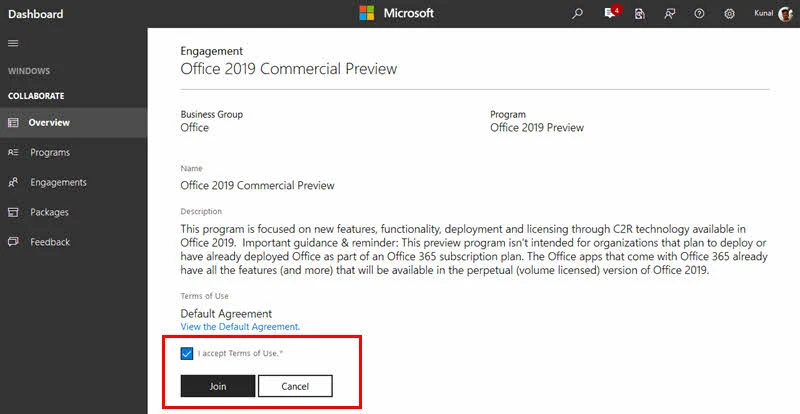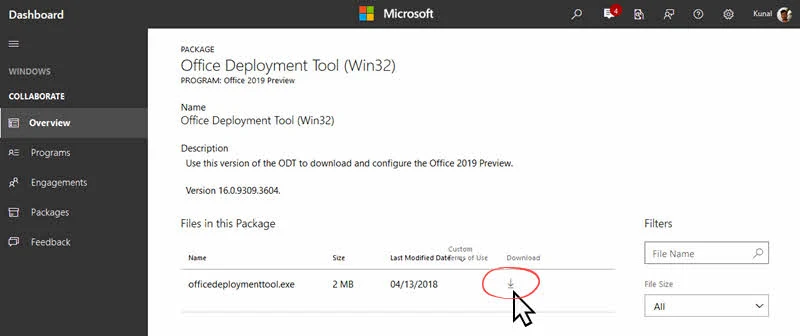Microsoft Office 2019 Commercial Preview Suite, which includes Word, Excel, PowerPoint, Outlook, Publisher, Access, Project, Visio, OneNote for Windows 10, is now available for download. This preview program is intended for organizations who plan to deploy it when it gets released.
Follow the simple mentioned steps to register to this preview program, in order to download the deployment package.


How to download Office 2019 Preview client?
To join the Office 2019 Commercial Preview program, you or your company must be registered with Microsoft Collaborate, which is the only location for joining, accessing deployment packages and documentation, and providing feedback. To join the program, sign-in to here: https://aka.ms/collaborate.
Then, as shown in the below screenshot, click Overview in your dashboard and then click Engagements to view engagements that are available to join:
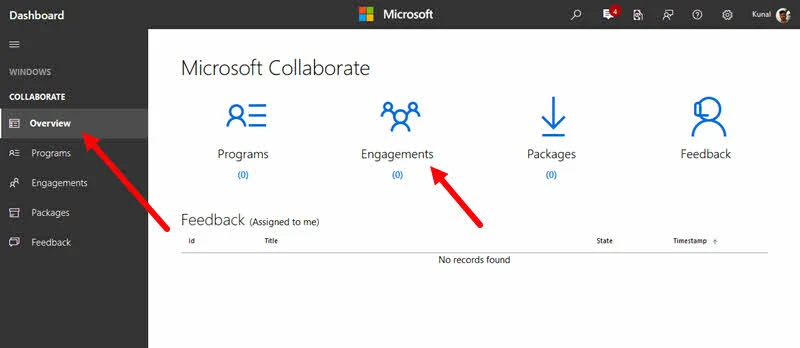
Under the Engagements page, find the engagement named Office 2019 Commercial Preview. This program is focused on new features, functionality, deployment and licensing through C2R technology available in Office 2019. As shown below, click the Join link to register for this preview program:
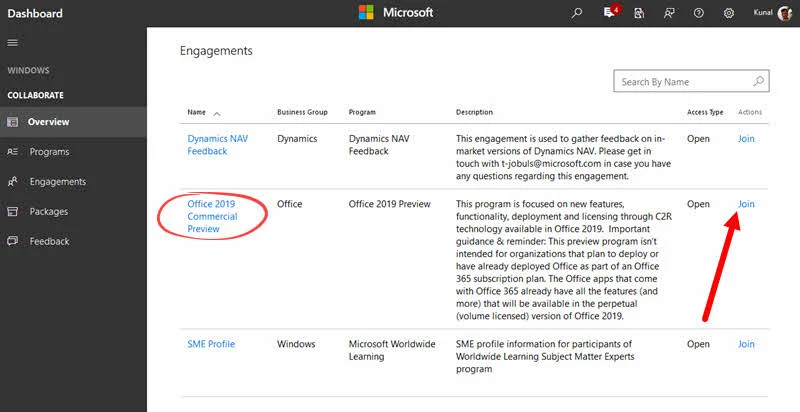
Accept the Terms of Use/Default Agreement, and then select Join again as shown in the below screenshot:
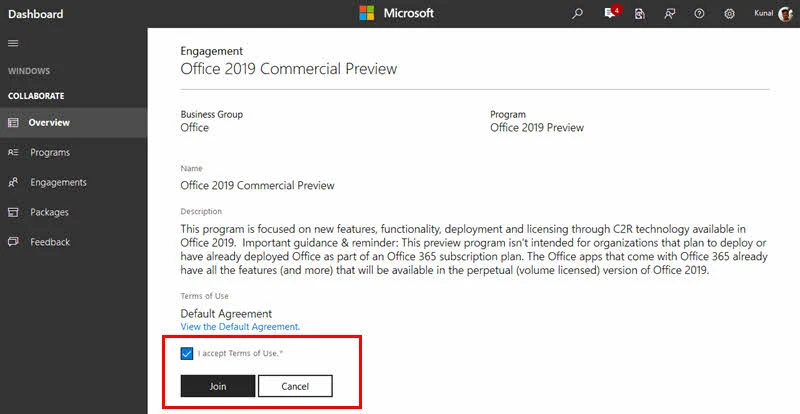
In the next page, you will find the documentations link and the binaries link for Office 2019 Commercial Preview release. Click on the link that says Office Deployment Tool (Win32). Here's a screenshot of the page for your reference:

Now, in the next page (as shown below), you will find a link to download the deployment package (officedeploymenttool.exe). Click on the download icon to start the download process.
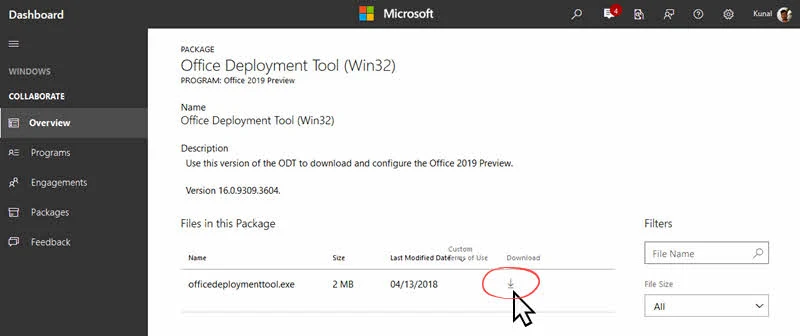
Once downloaded, double click on the file to start the installation process. As it uses C2R technology, it will start downloading the entire package first and then start the actual installation. This may take some time based on your available bandwidth.
Please note that, this preview program isn’t intended for organizations that plan to deploy or have already deployed Office as part of an Office 365 subscription plan. The Office apps that are included in Office 365 already have all the features that will be available in the perpetual (volume licensed) version of Office 2019.