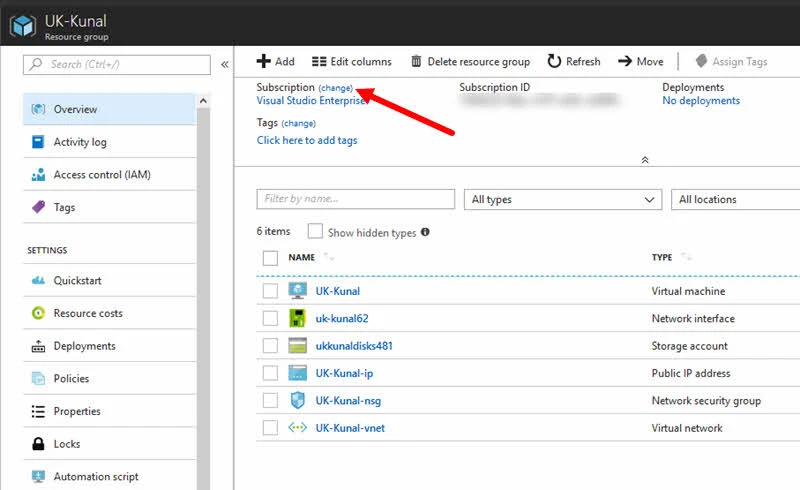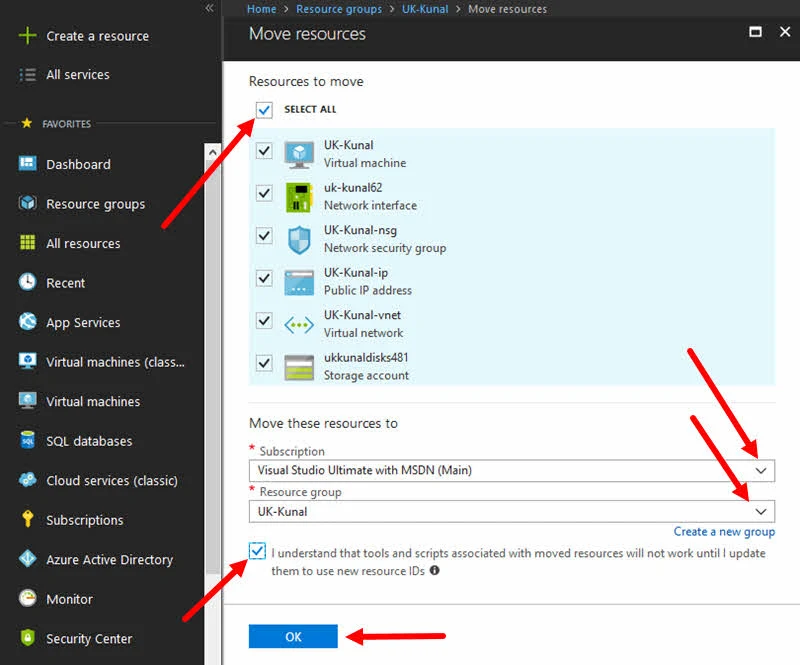Microsoft Azure allows you to easily move Azure Resources from one Subscription to the other, if they are under the same account. You can use the Azure Portal to quickly perform this operation. Today, in this article we will learn how to do this.
Just follow the step-by-step process mentioned in this article to move Azure Resources from one subscription to the other.


If in your Azure account you have multiple Azure Subscriptions, it's easy to move resources from one subscription to the other. To perform this, open your Azure Portal account. Then select the Resource Group that you want to move to another subscription. Then select the Change link available next to the Subscription name as shown in the below screenshot:
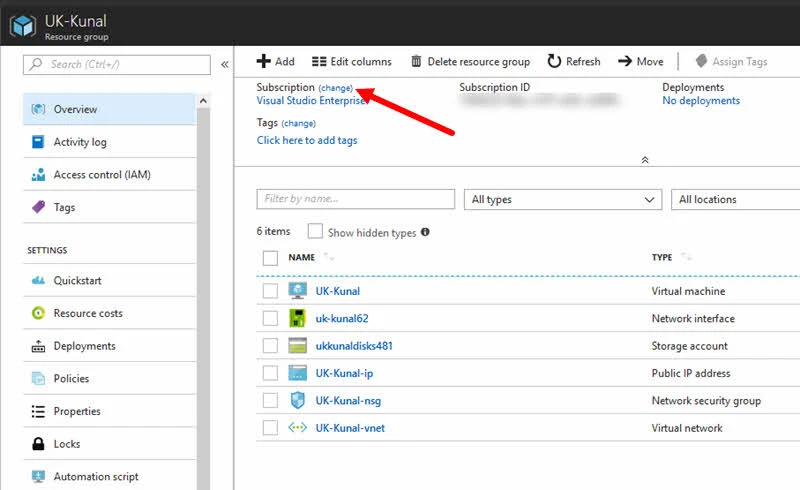
In the next screen, select the resources under the Resource Group (in general case, click Select All). Now under the Subscription, select the subscription where you want to move the selected resources. Then select the existing Resource Group under that subscription or click the Create a new group link. Now, as shown in the below screenshot, select the checkbox and then click the OK button:
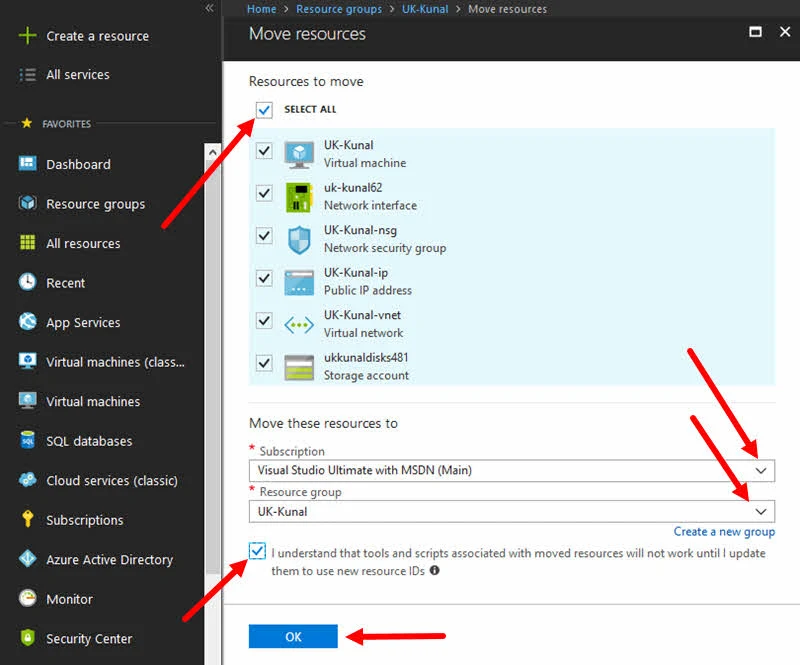
The Azure portal will start performing the validation to move the resources. Once the operation completes, your resources will be moved to the other subscription.
Services that can be moved
Though Azure supports moving resources from one subscription to the other, but not all the services can moved. The services that enable moving to a new resource group and an existing subscriptions are as listed below:
- API Management
- App Service apps (web apps) - see App Service limitations
- App Service Certificates
- Application Insights
- Automation
- Azure Cosmos DB
- Batch
- Bing Maps
- CDN
- Cloud Services - see Classic deployment limitations
- Cognitive Services
- Content Moderator
- Data Catalog
- Data Factory
- Data Lake Analytics
- Data Lake Store
- DNS
- Event Hubs
- HDInsight clusters - see HDInsight limitations
- IoT Hubs
- Key Vault
- Load Balancers - see Load Balancer limitations
- Logic Apps
- Machine Learning - Machine Learning Studio web services can be moved to a resource group in the same subscription, but not a different subscription. Other Machine Learning resources can be moved across subscriptions.
- Media Services
- Mobile Engagement
- Notification Hubs
- Operational Insights
- Operations Management
- Power BI
- Public IP - see Public IP limitations
- Redis Cache
- Scheduler
- Search
- Server Management
- Service Bus
- Service Fabric
- Storage
- Storage (classic) - see Classic deployment limitations
- Stream Analytics - Stream Analytics jobs cannot be moved when in running state.
- SQL Database server - database and server must reside in the same resource group. When you move a SQL server, all its databases are also moved.
- Traffic Manager
- Virtual Machines - VMs with managed disks cannot be moved. See Virtual Machines limitations
- Virtual Machines (classic) - see Classic deployment limitations
- Virtual Machine Scale Sets - see Virtual Machines limitations
- Virtual Networks - see Virtual Networks limitations
- VPN Gateway
Services that cannot be moved
Here's a list of services, that currently do not allow moving resources:
- AD Domain Services
- AD Hybrid Health Service
- Application Gateway
- BizTalk Services
- Container Service
- Express Route
- DevTest Labs - move to new resource group in same subscription is enabled, but cross subscription move is not enabled.
- Dynamics LCS
- Load Balancers - see Load Balancer limitations
- Managed Applications
- Managed Disks - see Virtual Machines limitations
- Public IP - see Public IP limitations
- Recovery Services vault - also do not move the Compute, Network, and Storage resources associated with the Recovery Services vault, see Recovery Services limitations.
- Security
- StorSimple Device Manager
- Virtual Networks (classic) - see Classic deployment limitations