📢 Windows 11 Build 23590 adds Narrator improvements
Explore Windows 11 Build 23590's Narrator upgrades—natural voices previews and improved image consumption.- Story published by Kunal Chowdhury on .
Explore Windows 11 Build 23590's Narrator upgrades—natural voices previews and improved image consumption.- Story published by Kunal Chowdhury on .
Microsoft continues its commitment to accessibility and user experience with the release of Windows 11 Build 23590, exclusively for Windows Insiders in the Dev Channel.
This update brings significant improvements to the Narrator feature, enhancing both natural voices previews and the image consumption experience. Let's delve into the exciting new features introduced in this latest build.
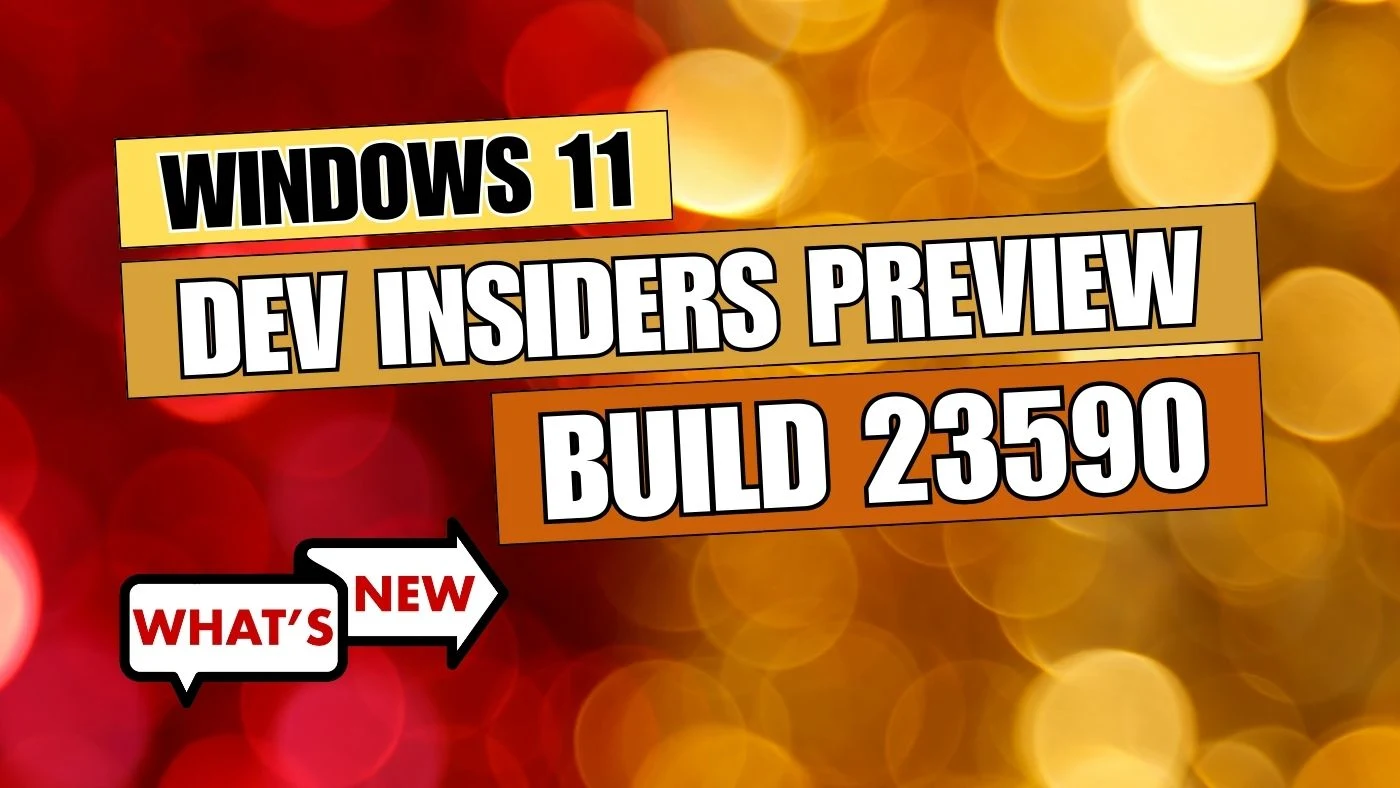
One of the standout features in Windows 11 Build 23590, is the introduction of natural voices previews in Narrator. Microsoft has added previews for 10 new locales launched in September 2023, including Chinese, Spanish (Spain), Spanish (Mexico), Japanese, English (UK), French, Portuguese, English (India), German, and Korean. Users can now listen to these natural voices before deciding to download the voice model.
These natural Narrator voices utilize modern, on-device text-to-speech technology, ensuring a seamless experience once downloaded. It's worth noting that, unlike some other voice services, these voices can be used without an internet connection after downloading. To access the previews, an internet connection is required. Here's a quick guide on how to add natural voices to your PC:
Windows 11 Build 23590, also brings improvements to the image consumption experience within Narrator. There are two major enhancements:
Users can now effortlessly navigate between images and graphics on a screen or page using the "G" key to move forward and Shift + G to move backward. This functionality is available in Scan mode, activated by the Narrator key + spacebar combination.
Recognition of text within images, including handwritten content, has been enhanced. Users can now explore an improved image description experience by navigating to an image and pressing the Narrator key + CTRL + D key combination. It's important to note that this feature requires an active internet connection, and the option to get Image Descriptions must be enabled in Narrator Settings.
Windows 11 Build 23590, introduces compelling enhancements to Narrator, furthering Microsoft's commitment to providing an inclusive and accessible computing experience. With natural voices previews and improved image consumption features, this update caters to a diverse user base, ensuring that Windows remains a platform that prioritizes usability for everyone. Windows Insiders in the Dev Channel can look forward to a more refined and user-friendly Narrator experience with this latest build.
Thank you for visiting our website!
We value your engagement and would love to hear your thoughts. Don't forget to leave a comment below to share your feedback, opinions, or questions.
We believe in fostering an interactive and inclusive community, and your comments play a crucial role in creating that environment.