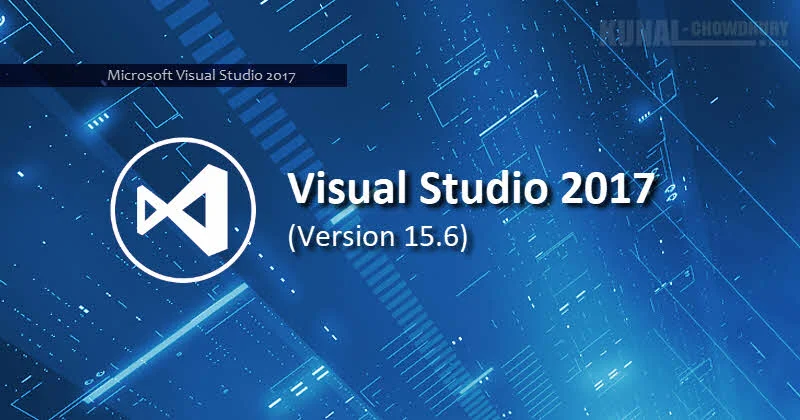Microsoft released a new update of Visual Studio 2017 and after this update, the latest version of the famous IDE has been changed to 15.6. The new update contains a numerous changes and bug fixes. To know more about what's new in this build and what are the fixed issues, check this post.

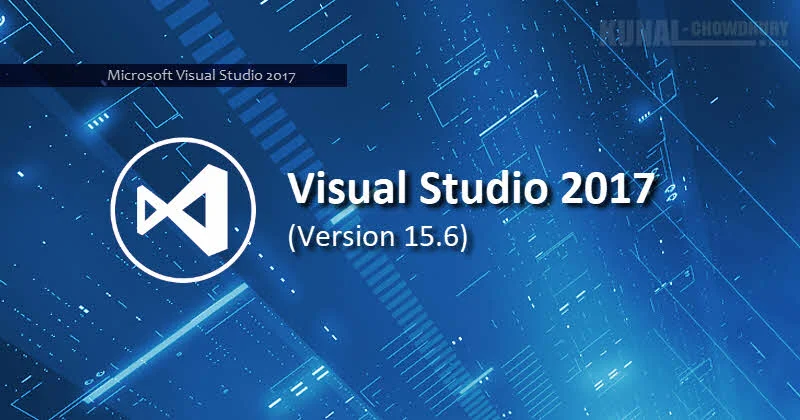
Download the latest version of Visual Studio 2017
In case you want to download the latest version of Visual Studio 2017, you can grab it either from the below link. Make sure to select the proper edition based on your available license. If you are a student, indie developer or working in an open-source project, you can opt for Visual Studio 2017 Community Edition, which is a free and fully featured IDE.
- Visual Studio Community 2017 - A free, fully featured, and extensible solution for individual developers to create applications for Android, iOS, Windows, and the web.
- Visual Studio Professional 2017 - Improve productivity with professional developer tools and services to build applications for any platform.
- Visual Studio Enterprise 2017 - An integrated, end-to-end solution for developers looking for high productivity and seamless coordination across teams of any size.
What's new, improved and fixed in this build?
- Microsoft improved solution load performance by optimizing design time build.
- They have added installation progress details on Visual Studio Installer. You can now see the download size, download percentage completed and the rate of the download.
- You can now pause the installation and resume it at a later time.
- They have now streamlined the update process so the notification takes you directly to the Installer.
- Based on users feedback, now the non-administrators can also create a Visual Studio installer layout.
- The workloads ASP.NET and web development and .NET Core cross-platform development have been updated to include Cloud tools for web development.
- They have added Ctrl+D as the shortcut for
Edit.Duplicate in the default keyboard mapping.
- Significant improvements to the F# language and tools have been added. This is particularly for the .NET Core SDK projects.
- The C++ compiler optimizes your code to run faster through improved optimizations.
- C++ Mapfile generation overhead is reduced in full linking scenarios.
- Debug options are available for Embedded ARM GCC support.
- Strong name signing on CoreCLR for the C# compiler is now available.
- Visual Studio Tools for Xamarin has lots of new productivity updates for iOS and Android developers.
- Python no longer requires a completion DB, and Anaconda users have support for conda.
- The Performance Profiler's CPU Usage Tool can display logical call stacks for asynchronous code.
- The CPU Usage tool displays source line highlighting and
async/await code with logical 'Call Stack Stitching'.
- Asynchronous code running on behalf of a parent function or Task will appear as a child in the Call Tree and Caller/Callee views.
- The debugger supports thread names set via
SetThreadDescription APIs in dump debugging.
- Snapshot Debugging can be started from the Debug Target dropdown for ASP.NET applications.
- With this build, Microsoft launched the initial implementation of Navigate to decompiled sources for .NET code navigation.
- You can now click on the Continuous Delivery tile in Team Explorer to configure automated build and deployments for your application.
- New enhancements for Configure Continuous Delivery include support for TFVC, Git authentication over SSH, and containerized projects.
- Solution Explorer has a new capability for .NET Core projects called file nesting, which allows users to control how related files appear in Solution Explorer.
- Team Explorer supports Git tags and checking out pull request branches.
- Service Fabric Tooling for the 6.1 Service Fabric release is now available.
- The Windows 10 Insider Preview SDK can be installed as an optional component.
- File versions for a number of Visual Studio executables now reflect the minor release.
- Test Explorer has a hierarchy view and real time test discovery is now on by default.
- We have added support for testing Win10 IoT Core applications.
- Visual Studio Build Tools supports TypeScript and Node.js.
- ClickOnce Tools support signing application and deployment manifests with CNG certificate.
- You can access Azure resources such as Key Vault using your Visual Studio accounts.
It's just a small list of Key Features and Changes available in Visual Studio 2017 version 15.6. To read the entire list of new changes, read the Original Release Notes published by Microsoft Visual Studio team. This build also includes fixes for some customer reported issues. Here's the list of core issues fixed in this build: