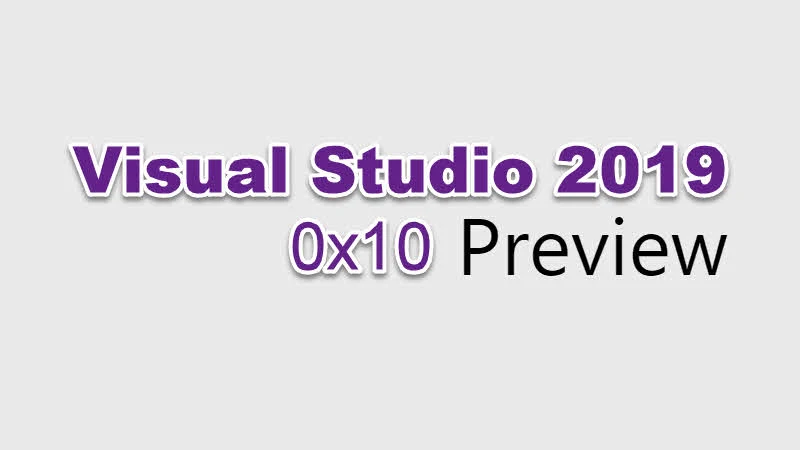Visual Studio 2019, which was released by Microsoft on 2nd April 2019, by organizing an online launch event, now entered into 2nd preview bit. That means, you can now experience the latest updates to Visual Studio 2019 before the next feature release and provide continuous feedback.
If you are one of the early adopter, Visual Studio 2019 version 16.1 Preview 2 is now available for download. Here's how to download the latest test build.
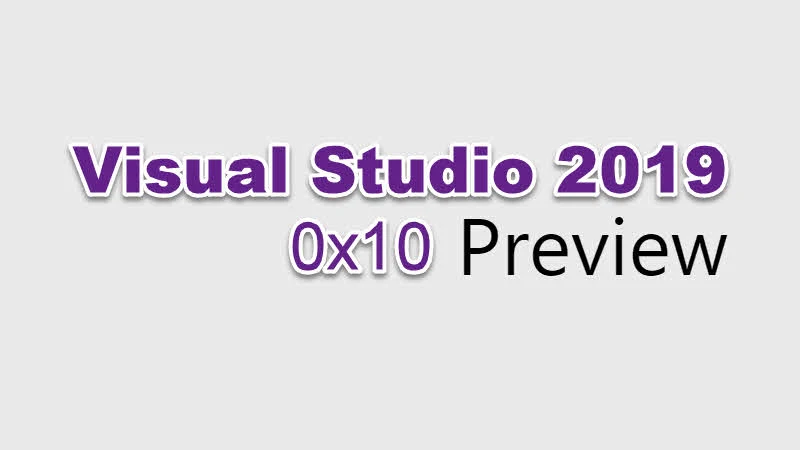
How to download the latest version of Visual Studio 2019 Preview bits?
Visual Studio Preview gives you early access to the latest features and improvements not yet available in the main release. By trying Preview, you can take advantage of new builds and updates that ships frequently to the early adopters. The preview version of Visual Studio 2019 is not licensed to build shipping applications as it may contains features that may not work as expected.
Download Visual Studio 2019 version 16.1 Preview 2
* Please note that, this release is not "go-live" and not intended for use on production computers or for creating production code.
* You can install Visual Studio 2019 Preview side-by-side with your main release, leaving your production install undisturbed.
What's new and improved in Visual Studio 2019 version 16.1 Preview 2?
- Visual Studio IntelliCode is installed by default with any workload that includes C#, XAML or C++. C# and XAML IntelliCode support are enabled by default. Support for C++ and JavaScript/TypeScript can be enabled via Tools | Options | IntelliCode.
- Source Link authentication improvements to use Windows Authentication to support on-premises TFS Source Control.
- The button for switching the Solution Explorer view will now consistently show you a dropdown menu of all possible views.
- Improved the loading time for very large solutions. The improvement varies based on the size of the solutions.
- Removed the Convert dialog under File | Convert. This feature was previously deprecated in Visual Studio 2015.
- Updated the validation rules for the task.vs.json and launch.vs.json schemas, and added descriptions for the properties.
- Added support for Linux remote debugging using a custom program via launch.vs.json.
- Time Travel Debugging preview now includes exception stepping support.
- Visual Studio SDK v16.0 released to NuGet.
- Creating new VSIX projects will now contain the 16.0 version of the Microsoft.VisualStudio.SDK NuGet package.
- You can now add tags to your project templates to enable categorization and filtering in the Visual Studio 2019 New Project Dialog.
- CodeLens support for custom UI.
- Updates to Language Server Protocol implementation.
- Visual Studio Search will now display on focus the three most recently used actions invoked through Visual Studio Search.
- New .NET productivity features include one-click code cleanup on projects and solutions, a new toggle block comment keyboard shortcut, refactoring to move types to other namespaces, and more!
- Default Android Experience for Xamarin now supports API 28.
- Xamarin.Forms XAML recommendations for design time attributes.
What are the issues fixed in Visual Studio 2019 version 16.1 Preview 2?
- Find All References minimizes when using arrow keys.
- The nmake environment missing path to NETFX tools.
- When updating Visual Studio 2019 from RC to GA, RC shortcuts for Visual Studio are left behind.
- The cl.exe using >20GB of memory compiling small file in 15.9.4.
- Exception occurs when resolving conflicts after manually merging.
- Visual Studio 2019: "cannot execute the configured tool" when comparing versions.
- MSVC 15.8 C++17 RVO regression for non-static data members.
- The solution name in title bar is truncated.
- Output from referenced C++ project not copied to output folder with Visual Studio 2019 Preview 3.
- Double-clicking on toolbar maximizes/restores main window.
To know more on what's new and improved in the latest preview version of Visual Studio 2019 (version 16.1, Preview 2), checkout the original Release Notes published by Microsoft.