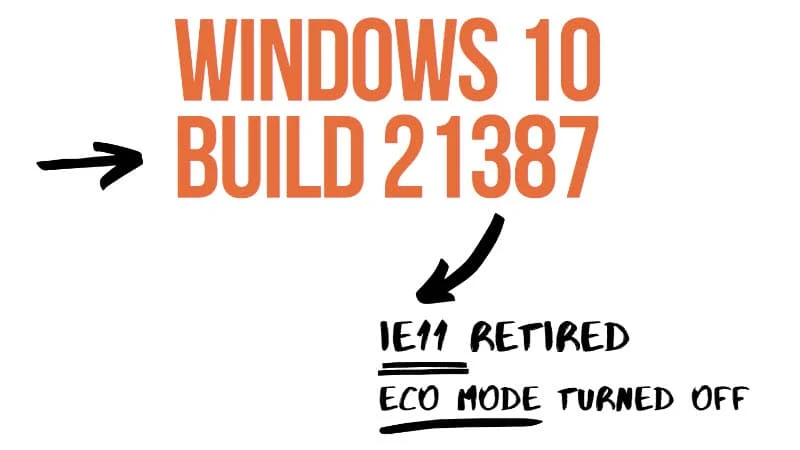Microsoft released a new Windows 10 Insiders preview build to the Dev Channel users. Just like the past few builds, this build is also being delivered from the CO_Release branch to the insiders. At this moment, there's no comment from Microsoft regarding the next feature update of Windows 10 version 21H2.
The latest Windows 10 build 21387 includes no new features, but it removes two existing features from the operating system. Apart from these, Microsoft adds some fixes to the OS. For more details, continue reading further.
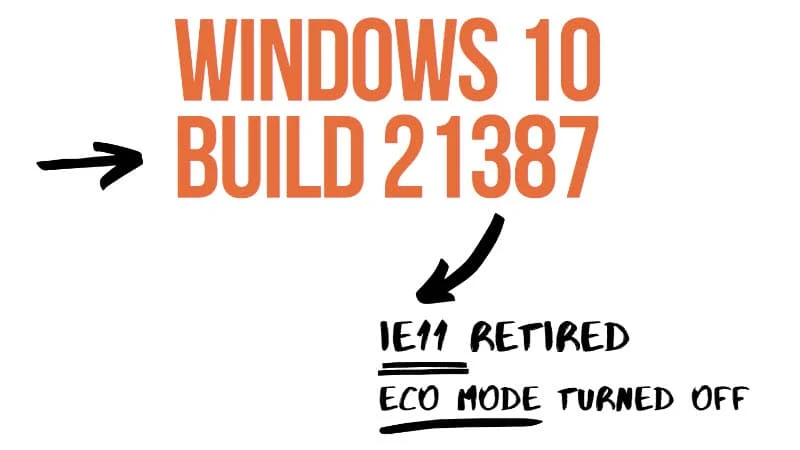
Microsoft retires Internet Explorer 11 (IE11) desktop application
The chromium version of the Microsoft Edge is the latest browser from the Redmond giant that is currently being offered to Windows, macOS, Android, and Linux (as preview). Now the software giant is ramping up its efforts to kill the Internet Explorer 11 (IE11) browser. Last year, Microsoft took a new move to phase out Internet Explorer for its new Chromium-powered Microsoft Edge browser.
With the latest Windows 10 Insiders Preview Build 21387, Microsoft drops the Internet Explorer 11 (IE11) desktop application. If you are using any legacy Internet Explorer-based websites and applications, you can still access them by using the built-in Internet Explorer mode (“IE mode”) of the Microsoft Edge (Chromium) browser. The company said the Internet Explorer 11 desktop application will be retired and go out of support on June 15, 2022, for certain versions of Windows 10
.
Microsoft turns off the “Eco mode” feature in Task Manager
Last month, Microsoft released a new feature called "Eco Mode" in Windows 10 Task Manager. The feature was first previewed with Windows 10 Insiders Preview Build 21364. It provides users with an option to throttle process resources. By assigning a process as "Eco mode", you can limit its resource consumption and provide priority to other apps.
Now, with the latest Windows 10 build 21387, released to the insiders in the Dev Channel, Microsoft turned off the "Eco Mode" feature to address several issues reported by the Windows Insiders. We are turning off the “Eco mode” feature in Task Manager in order to refine the experience and address several issues
, Microsoft said in the announcement.