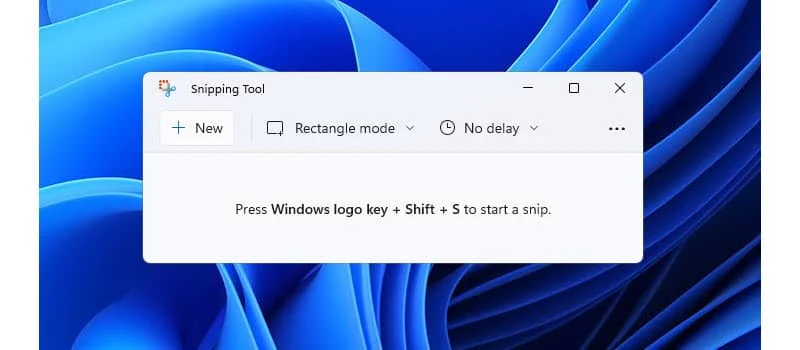Microsoft releases Windows 11 Insiders Preview Build 22000.132 to the insiders in the Dev and Beta Channel. As both the channels contains the same build number, users still can safely switch from Dev Channel to Beta Channel to receive more stable builds in the future.
The latest Windows 11 build 22000.132 comes as a cumulative update (KB5005190) and adds Chat from Microsoft Teams to the Beta channel users. It also adds new Snipping Tool for Windows 11, updated Calculator app, updated Mail and Calendar apps to the Dev Channel.

What's new in Windows 11 Build 22000.132 (KB5005190)
In the latest Windows 11 preview build, Microsoft replaces both the classic Snipping Tool and the Snip & Sketch apps by a new Snipping Tool app. Microsoft says that the new app will represent the best experiences of both apps in the next evolution of screen capture for Windows
.
The new Snipping Tool app for Windows 11 includes new visuals that build off the classic app with added functionality like the WIN + SHIFT + S keyboard shortcut from Snip & Sketch and richer editing. You can now also find a new settings page for Snipping Tool.
In the new snipping app, you can still take a screenshot by pressing the WIN + SHIFT + S keyboard shortcut! This will bring up the snipping menu with options to choose from. You can select Rectangular Snip, Freeform Snip, Windows Snip, and Fullscreen Snip.
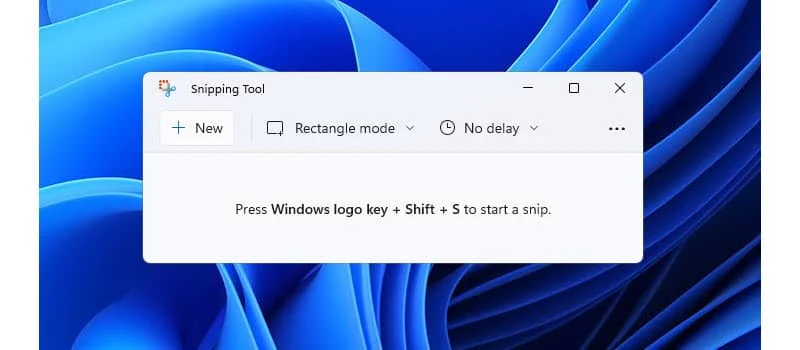
The Calculator app now has a beautiful new look for Windows 11! It also includes a new app theme setting so that you can set the app in a theme different from Windows.
The Mail and Calendar were also updated with a new visual style! With this update, Microsoft added rounded corners and other adjustments to make them look and feel as part of Windows 11. As earlier, the Mail and Calendar apps can reflect your Windows theme. So you can send emails and check your schedule using the theme that you prefer.
Chat from Microsoft Teams is now available to the Windows Insiders in the Beta Channel. You can create and join meetings, toggle on your microphone and camera and choose your preferred speakers, mic, and camera with device settings. You can manage meeting information and options, share your screen, see the roster of participants, admit meeting participants from the lobby, chat and see people’s video in a gallery view.