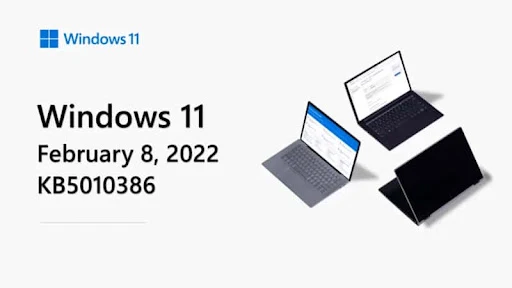As it is the second Tuesday of the month, it's time for patching all supported versions of Microsoft Windows operating systems. Being the second patch of the year, Microsoft now started rolling out the February 2022 Patch Tuesday update (KB5010386) for Windows 11 version 21H2.
Windows 11 Patch Tuesday (KB5010386) update contains all fixes from the previous optional update and also includes a few security fixes. To know more about the fixes in this build, and to download the Windows 11 KB5010386 update offline installer, continue reading further.
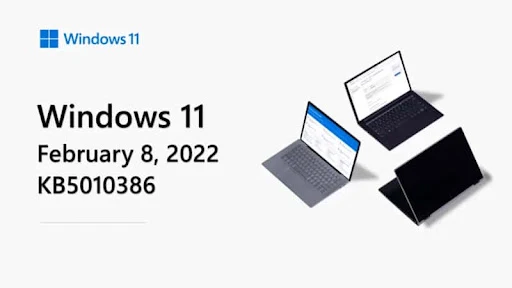
Windows 11 update KB5010386 - what's new and improved
Addresses an issue that causes a Lightweight Directory Access Protocol (LDAP) modify operation to fail if the operation contains the SamAccountName and UserAccountControl attributes. The error message is, Error: 0x20EF. The directory service encountered an unknown failure
.
Apart from this, the build also includes the following fixes:
- Fixes numerous security issues, including an issue that crashes Lightweight Directory Access Protocol (LDAP) operation.
- Introduces support for help feature, which is based on Microsoft Bing technologies and it is used to recommend Help topics that are relevant for each Windows Settings page.
- An annoying bug has been fixed where the OS displays outdated battery percentages for connected Bluetooth devices.
- An issue where some image editing programs from rendering colors correctly on certain high dynamic range displays has been fixed.
- Microsoft fixed an issue that affects the auto-hide feature of the Windows 11 taskbar.
- Fixed an issue that causes rendering issues in Microsoft Edge Internet Explorer mode.
- Fixed an issue where cannot enter strings in the Input Method Editor (IME).
- Fixed an issue that crashes the audio service in Windows 11 and affects hardware-accelerated Bluetooth audio.
- Fixed issues with VPN profiles.
- Fixed issues that affect apps that are written to work Azure Active Directory (AAD).
How to download Windows 11 KB5010386 update (offline installer)
If your Windows Update service is enabled, you should have received this update notification. If not, open the Windows 11 Settings app, navigate to Windows Update and click the "Check for Updates" button.
If you own multiple Windows 11 devices or if you would like to patch the systems manually, you can download the offline installer by clicking here. This is an official direct download link for Windows 11 KB5010386 update.