How to count LOC with Notepad++
Do you know that Notepad++ can be used to count LOC in your source code file? This step-by-step guide will help you.- Article authored by Kunal Chowdhury on .
Do you know that Notepad++ can be used to count LOC in your source code file? This step-by-step guide will help you.- Article authored by Kunal Chowdhury on .
Visual Studio has a nice feature to calculate the Lines of Code (LOC) in source files. But do you know that you can also use Notepad++ to find the Lines of Code (LOC) in your source files in a directory? Here we will show you how to do it.
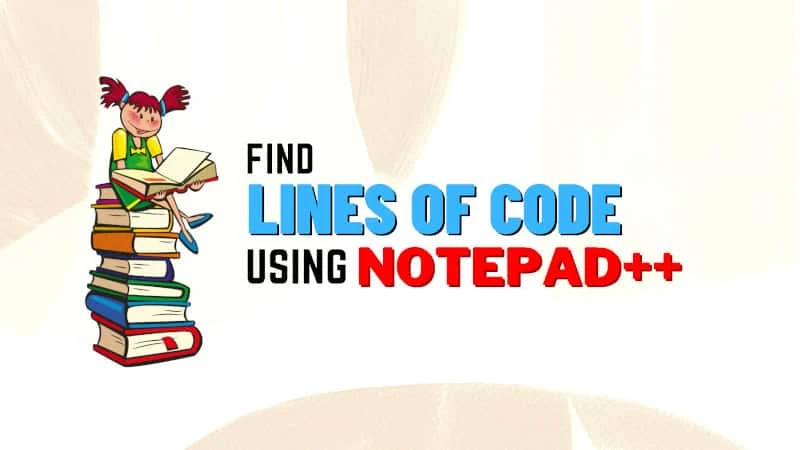
To find the LOC of your source files using Notepad++, you can follow the steps mentioned below:

Thank you for visiting our website!
We value your engagement and would love to hear your thoughts. Don't forget to leave a comment below to share your feedback, opinions, or questions.
We believe in fostering an interactive and inclusive community, and your comments play a crucial role in creating that environment.