📢 MS Paint on Windows 11 adds support Layering and Transparency
Discover Microsoft Paint's game-changing updates: layering & transparency features. Dive into the revamped tool bridging basic and advanced art.- Story published by Kunal Chowdhury on .
Discover Microsoft Paint's game-changing updates: layering & transparency features. Dive into the revamped tool bridging basic and advanced art.- Story published by Kunal Chowdhury on .
Since its inception, Microsoft's Paint app has been the canvas for countless doodles, quick edits, and nostalgic memories. Its simplistic interface made it the go-to for many of us during our early computer experiences.
Now, in an unexpected yet welcomed twist, Microsoft is revamping this classic, infusing it with professional-level features and promising to redefine our creative horizons. Dive in as we unravel the exciting additions to Paint that abuzz the digital art community.
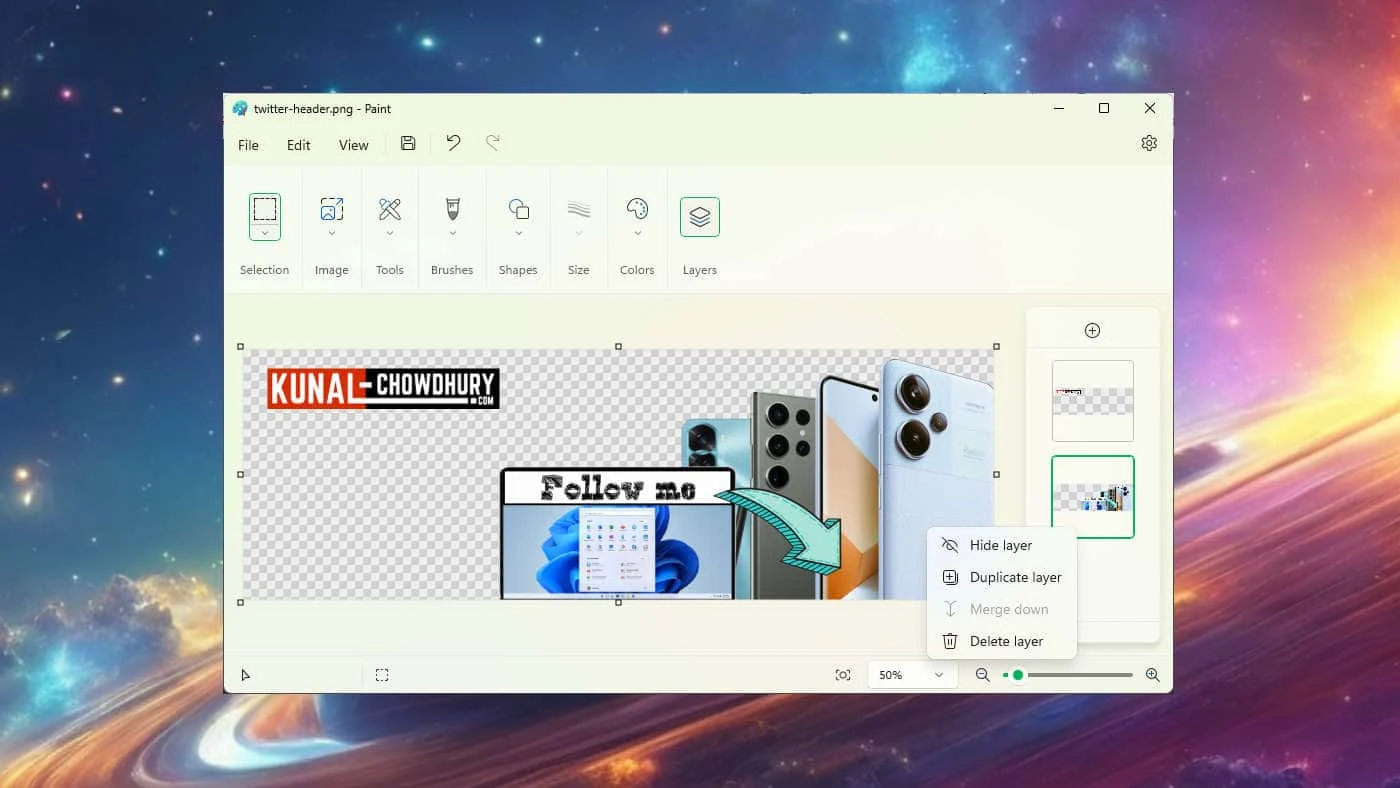
The ability to use layers revolutionizes the way we interact with Paint. Much like professional graphic design tools, users can now overlay shapes, text, and other visual elements. By stacking these elements, you can give depth and intricacy to your digital creations.
The initiative starts with the simple click of the new Layers button in the toolbar. This action reveals a side panel, facilitating the addition of new layers. Manipulating the order of layers in this space can lead to fascinating changes in the final visual outcome.
It doesn't end there—you can also choose to display or hide specific layers, duplicate them, or even merge multiple layers into one.
Gone are the days when erasing a section in Paint simply painted it white. With the new transparency feature, erasing a segment truly makes it invisible, marked by a checkerboard pattern for clarity. Furthermore, if you have multiple layers and erase a part of the top layer, the lower layer will seamlessly show through.
Plus, the app now supports transparent PNGs, a boon for many artists and designers.
Pairing the layering capability with transparency can lead to stunning outcomes. Think about the potential when coupled with the recently introduced background removal tool. The possibility of crafting layered compositions with ease is truly a game-changer.
Pairing the layering capability with transparency can lead to stunning outcomes. Think about the potential when coupled with the recently introduced background removal tool. The possibility of crafting layered compositions with ease is truly a game-changer.
While this news has caused a palpable buzz among Windows Insiders in the Canary and Dev Channels, it's worth noting that these upgrades are still in the process of rolling out. As Microsoft works diligently to refine the experience based on feedback, not all Insiders might have immediate access.
However, the intention is clear: to observe user responses and ensure the enhancements are well-received before making them universally available.
Microsoft's Paint app is undergoing a transformative update that promises to elevate its utility and appeal. By introducing advanced features like layering and transparency – functionalities previously reserved for professional design software – Paint is poised to bridge the gap between amateur doodling and more complex digital creations.
While the roll-out is phased and selective at the moment, the broader user base eagerly anticipates its universal availability.
This revamp not only speaks to Microsoft's dedication to enhancing even its most basic tools but also hints at a future where the boundary between professional and basic software blurs, making advanced digital art tools accessible to all.
Thank you for visiting our website!
We value your engagement and would love to hear your thoughts. Don't forget to leave a comment below to share your feedback, opinions, or questions.
We believe in fostering an interactive and inclusive community, and your comments play a crucial role in creating that environment.