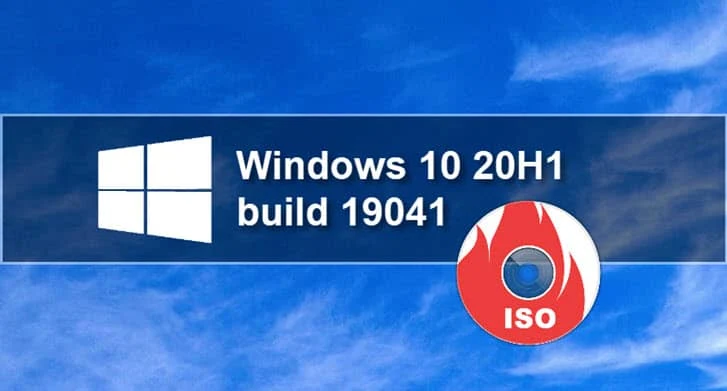Microsoft released the official ISO image file of the Windows 10 20H1 preview build 19041. If you are a Windows Insider, you can now download the ISO file to perform clean installation of the build which was released to Fast Ring in December 2019.
Microsoft is expected to release the final build of Windows 10 20H1 in Spring 2020. But, before that if you want to grab this build, you need to register as Windows Insider.
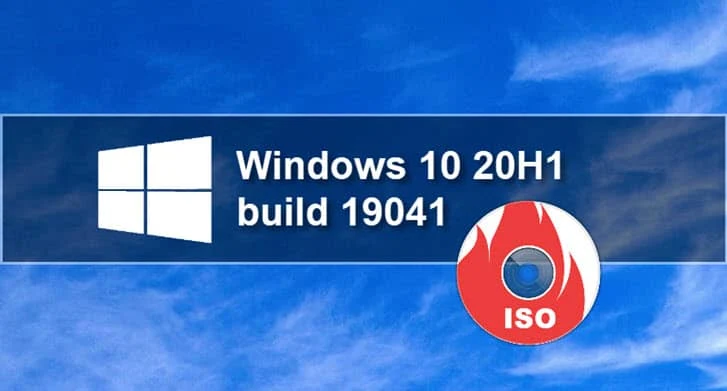
- Microsoft released Windows 10 ISO build 19041 from 20H1 branch.
- If you are a Windows Insider, you can clean install the preview build.
- The latest ISO build is available to download from Windows Insiders site.
You can download the latest version of Windows 10 Insider Preview Build 19041 from the Windows Insiders site. Follow the below mentioned steps to download the Windows 10 ISO:
- Once you logged-in, first select the edition of Windows 10 that you like to download.
- Click Confirm.
- Select the product language and click Confirm.
- Two links will be generated. Select either 32-bit or 64-bit to start the download process. The link will be active for 24 hrs from the time of creation.