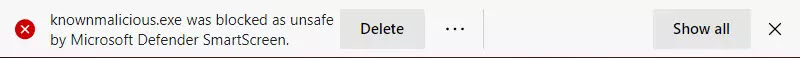Microsoft added a new security feature to the Chromium-powered Microsoft Edge browser that will protect you from malicious websites while surfing the net. Using the Microsoft Defender SmartScreen service, Microsoft implemented this feature to Edge 87.
While this feature is being tested by the Edge Insiders, Microsoft created some demo pages for you to understand how the browser will notify you in case it detects a malicious site. In this post, you can find some screenshots to understand how it will notify you of any malicious websites.

Phishing attacks are increasing day by day, which often tricks users by putting the name of the popular site that they are imitating in the subdomain of the URL.
To help you detect if a site is malicious, and can trigger a phishing attack on your system, Microsoft Edge 87 and above will block that site and any downloads. It will also notify you in various ways.
The feature is being tested in the latest Edge Insiders build, and will soon arrive on the stable release channel. As per the Microsoft Edge enterprise roadmap and release schedule, Edge 87 to jump into the stable channel in mid-November. It's just a month of wait.
When you visit a suspicious site, Microsoft Edge will alert you to check whether you are visiting the correct web page. It will give you an option to provide feedback to Microsoft reporting whether the site is safe or unsafe.
![Microsoft Edge alerts when the user tries to open a suspicious web page Microsoft Edge alerts when the user tries to open a suspicious web page]()
When you visit a malicious site that is known for phishing or hosts malware, Microsoft Edge will block the page from visiting, and show you a message similar to this:
![Microsoft Edge blocks the page if it detects it as known for phishing or malware host Microsoft Edge blocks the page if it detects it as known for phishing or malware host]()
When you try to download any executables from the web, and if the Windows Defender SmartScreen service detects the application as known Malware, it will block the download with the following message:
![Microsoft Edge blocks executable downloads if the browser detects it as harmful Microsoft Edge blocks executable downloads if the browser detects it as harmful]()
When it detects an unknown program, the SmartScreen service will show you a warning message before downloading the application. It will look similar to this:
![Microsoft Edge blocks executable downloads if the browser detects it as unknown program Microsoft Edge blocks executable downloads if the browser detects it as unknown program]()
Microsoft created a sample site https://demo.smartscreen.msft.net for you to test this feature and understand the various cases where Microsoft Edge will block visiting the site and/or the downloads. Look out for the URL changes when a malicious site has been identified.