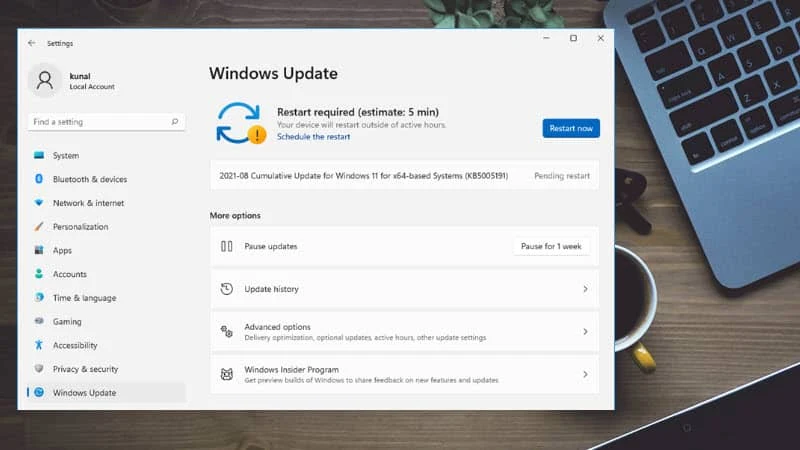Windows 11 Build 22000.168 is now rolling out to the Windows Insiders. The new build comes as “2021-08 Cumulative Update for Windows 11 for x64-based Systems (KB5005191)”, and is available to everyone in the Dev and Beta Channels.
In this new build, Microsoft introduced a new Microsoft 365 Widget which will bring relevant documents, news, and meeting recordings to the enterprise users. Excited about this build? Check to find more.
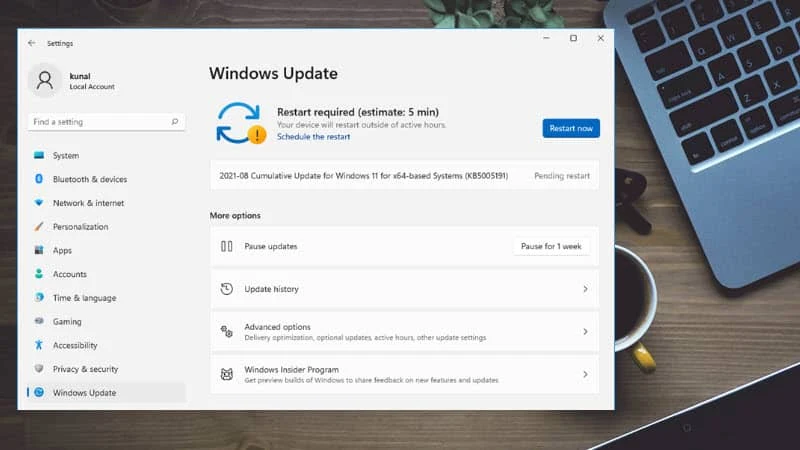
Microsoft is still releasing the same Windows 11 build to the Windows Insiders in the Dev Channel and Beta Channel. It means, you still have time to switch from Dev Channel to the Beta Channel safely (without clean installation) in order to receive more stable Windows 11 builds in the future.
What's new and improved in Windows 11 build 22000.168
Chat with Microsoft Teams
Microsoft's latest Windows 11 build 22000.168 comes as a cumulative update (KB5005191) to the Windows Insiders in the Dev and Beta Channels. With the release of this build, Microsoft announced that Chat with Microsoft Teams now supports multiple languages.
You can use the Chat app either with OS language setting and/or independent Teams Language setting.
Microsoft also said that the Chat with Microsoft Teams now supports the following languages: Albanian, Arabic, Azerbaijani, Basque, Bulgarian, Catalan, Chinese (Simplified), Chinese (Traditional), Croatian, Czech, Danish, Dutch, English (UK), English US, Estonian, Filipino, Finnish, French, French (Canada), Galician, Georgian, German, Greek, Hebrew, Hindi, Hungarian, Icelandic, Indonesian, Italian, Japanese, Kazakh, Korean, Latvian, Lithuanian, Macedonian, Norwegian (Bokmal), Norwegian (Nynorsk), Polish, Portuguese (Brazil), Portuguese (Portugal), Romanian, Russian, Serbian Latin, Slovak, Slovenian, Spanish (Spain), Spanish (Mexico), Swedish, Thai, Turkish, Ukrainian, Valencian, Vietnamese, and Welsh.
Microsoft 365 Widget
Apart from that, Microsoft announced the new Microsoft 365 Widget in Windows 11. The enterprise users can view relevant documents, news, and meeting recordings directly in the Microsoft 365 Widget.
To try this feature, just open widgets and click the “Add Widgets” button and select the Microsoft 365 Widget.
Apart from these new additions, Microsoft adds a number of fixes and improvements to Search, Settings, Widgets, and Chat from Microsoft Teams.
Did you install this new update? What did you like the most?