📢 Microsoft shows a new video calling experience on Windows 11 Teams chat
Windows 11 Insiders Preview Build 25217, released to Dev Channel, previewed a new video calling experience in Microsoft Teams chat.- Story published by Kunal Chowdhury on .
Windows 11 Insiders Preview Build 25217, released to Dev Channel, previewed a new video calling experience in Microsoft Teams chat.- Story published by Kunal Chowdhury on .
Microsoft rolled out a new Windows 11 Build to the insiders in the Dev Channel. The latest build opens up the option for the developers to build and test Windows 11 Widgets and adds other improvements, and fixes which you can read from the build announcement post.
With the rollout of Windows 11 Insider Preview Build 25217, Microsoft gave a sneak peek of a new video calling experience for Chat from Microsoft Teams on Windows 11. Continue reading to know more.

The new Windows 11 Preview Build 25217 adds a new video calling experience for Microsoft Team chat. The improvement will be currently limited to a set of few Windows Insiders in the Dev Channel. Thus, Microsoft announced it as a "sneak peek" to get the feedback before a broader rollout to all insiders running the Dev Channel build. This experience will become more broadly available in the coming months
, says Microsoft in the announcement.
If you are one of the lucky users, after installing Windows 11 Dev Preview Build 25217, you will see a preview of your own video when you open the Teams Chat from the taskbar.
This is how the Microsoft Teams chat will work when you launch it from the Windows 11 taskbar:
When you open Chat from the taskbar, the focus will be on you with a preview of your own video, and the various ways you can connect with your people. It is now easier than ever to immediately start a video call with those who are using Microsoft Teams for personal use. For those who are not on Teams, not a problem- you can easily share a call link with anyone via SMS or email and get the conversation going directly within Chat.
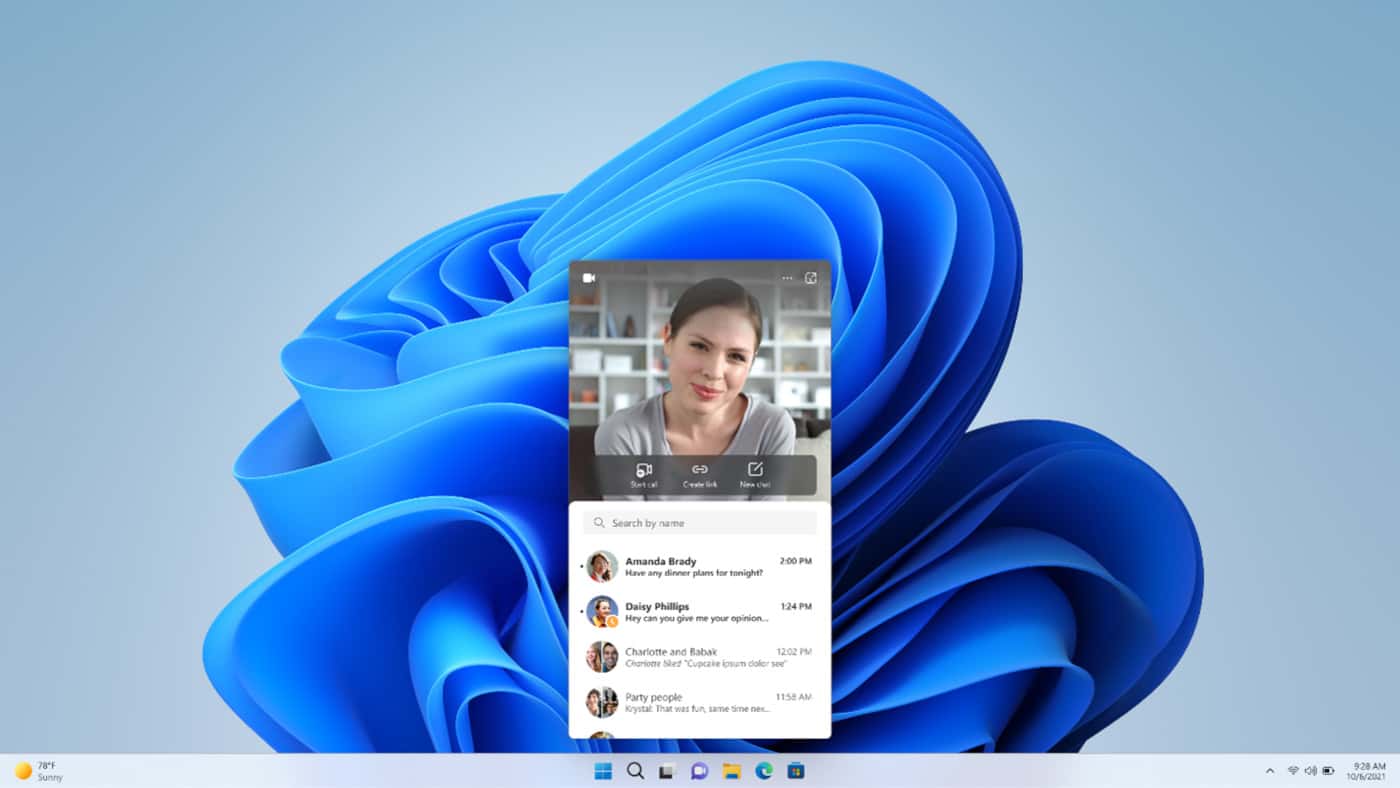
Along with this, Microsoft also gave opportunities to developers to start building 3rd party widgets for Windows 11. For a detailed list of new features, changes, improvements, and fixes in Windows 11 Insider Preview Build 25217, you may like to read What's new and improved in Windows 11 Build 25217 post.
Thank you for visiting our website!
We value your engagement and would love to hear your thoughts. Don't forget to leave a comment below to share your feedback, opinions, or questions.
We believe in fostering an interactive and inclusive community, and your comments play a crucial role in creating that environment.