📢 Snipping Tool on Windows 11 can now pause screen recording
Windows 11 Snipping Tool Version 11.2212.24.0 adds an option to pause and resume screen recording.- Story published by Kunal Chowdhury on .
Windows 11 Snipping Tool Version 11.2212.24.0 adds an option to pause and resume screen recording.- Story published by Kunal Chowdhury on .
Microsoft gave a sneak peek of a new feature in Windows 11 after the Ignite conference last year that gave Snipping Tool a screen recording option. Microsoft has recently added new functionality to it, however, the screen recording function is still not accessible to the general public.
The ability to pause a screen capture and resume it later is now available to Windows 11 Dev Channel Insiders. Continue reading for more information.
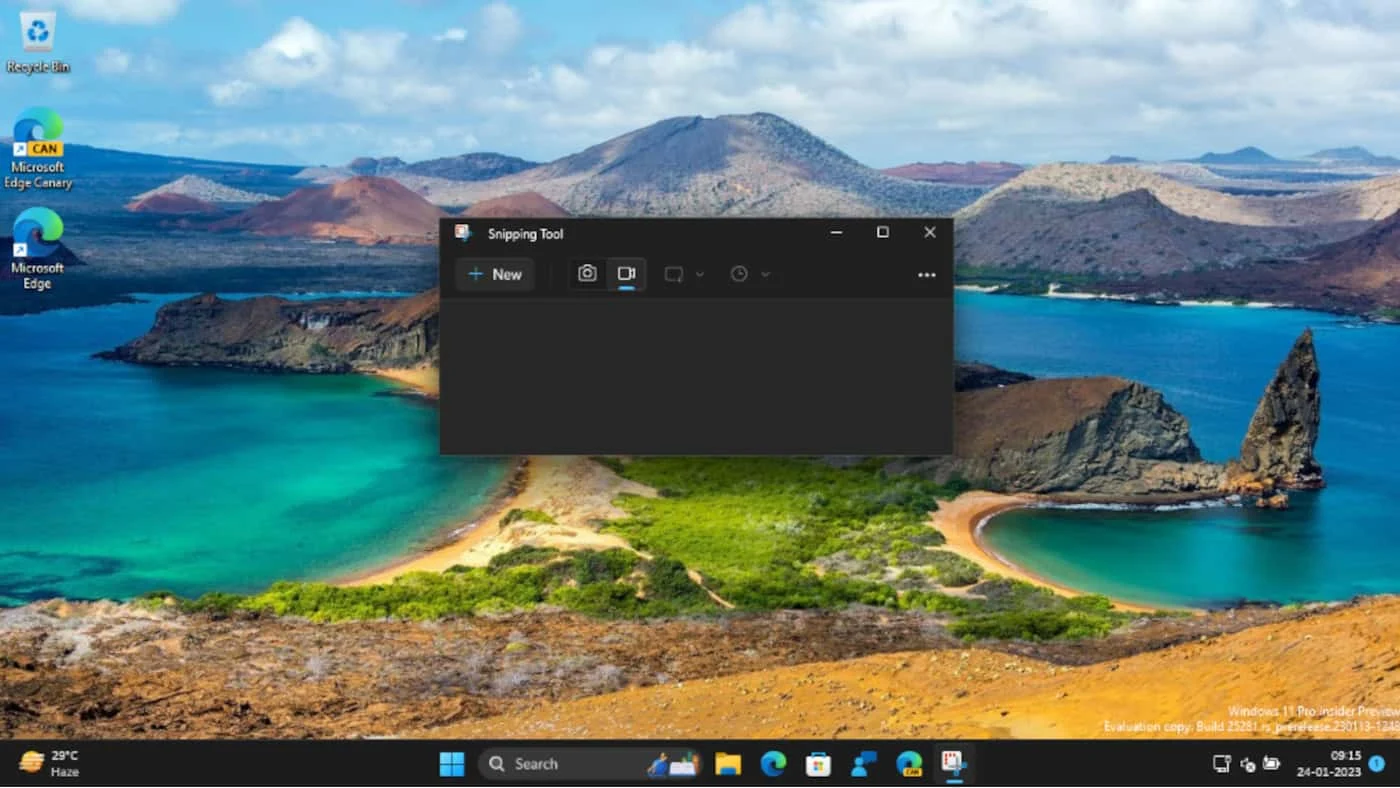
The Snipping Tool has been updated to give Windows 11 Dev Channel Insiders a new pause button. You can now halt your screen recording whenever you need to by using the pause button. Resuming the recording will restart it from the same place as when you stopped it.
This feature is really very important as you can now focus on something more crucial without having to start the recording session from scratch.
Version 11.2212.24.0 of the improved Snipping Tool is currently rolling out to Windows 11 Dev Channel Insiders via the Microsoft Store. If you cannot see the pause button, you must update the app to the most recent version. You can check for updates in the Microsoft Store app by opening the Snipping Tool app.
Microsoft has made a few changes to the Snipping Tool UI in the most recent version, hiding the words "Snip" and "Record" in favor of icons.
Thank you for visiting our website!
We value your engagement and would love to hear your thoughts. Don't forget to leave a comment below to share your feedback, opinions, or questions.
We believe in fostering an interactive and inclusive community, and your comments play a crucial role in creating that environment.