How to Digitize Your Textbooks
Discover how to digitize your textbooks easily and efficiently with our expert guide. Improve your study experience and go digital today!- Article authored by Kunal Chowdhury on .
Discover how to digitize your textbooks easily and efficiently with our expert guide. Improve your study experience and go digital today!- Article authored by Kunal Chowdhury on .
E-books are becoming part of our daily life. Folks like convenient ways to do certain things, like reading while traveling without keeping hard copies of books. You can easily read e-books on tablets, readers, and even phones.
For students, textbooks are the most important books. Many publishers are getting the publications. However, a small quantity of books is available to download. You can use a professional book scanner to digitize your textbook. This article explores multiple ways you can use to digitize your textbooks. Read on.
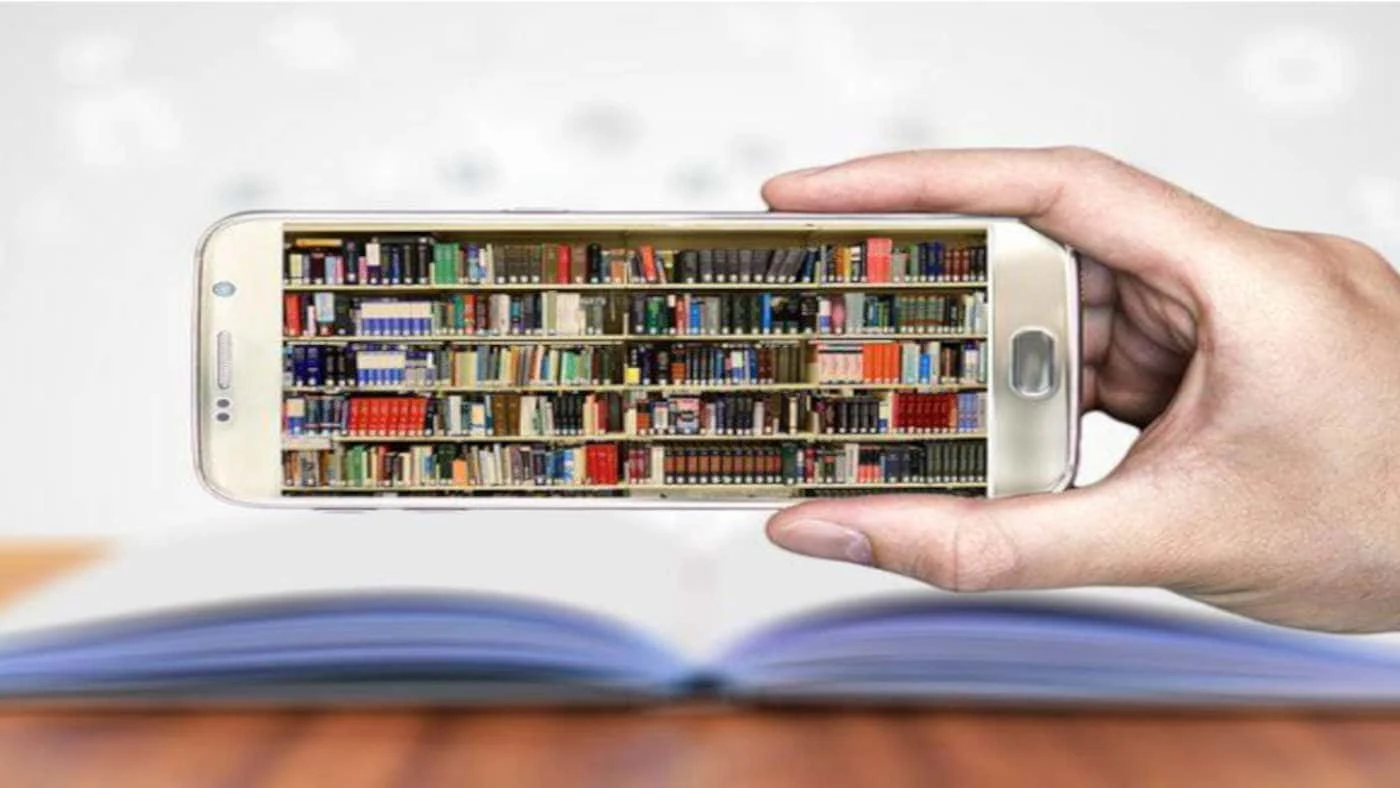
Textbooks are most important for the course of students, and by digitizing, they can read the books anywhere and anytime. You can digitize your textbooks easily and in good quality in multiple ways. Here is a description and steps to follow for the digitization of textbooks.
Using a phone scan, you can easily convert your textbooks into a digital format. First, you need Google Drive and the camera of your phone. Then, after scanning the document, you can save the paper in Google Drive. You need to follow these simple steps to digitize your textbooks.
By following these steps, you can quickly scan the textbooks and save a digital file of your textbooks. Then, you will be able to read without any disturbance or hurdle.
There are always some benefits and drawbacks. Phone scan has a major shortcoming in that takes a lot of time for you to shoot and occupies a lot of storage on your phone.
Another meaningful way by which you can digitize your textbook is textbook scanning services. Many textbooks scanning services work well to scan books in any digital format and searchable way.
Blue Leaf scanning service can quickly digitize your textbooks. It provides a high-resolution scanning service and offers various formats for scanning. It gives users a direct link to download the digital book.
There are other additional services of Blue Leaf company. For example, you can make your file ready from text to speech. It also keeps a record of scans and provides a backup copy if you need it.
But textbook scanning services require you to trust your textbooks to unknown people, and that's the reason they're not as secure.
Another meaningful way by which you can digitize your textbook is a book scanner. A good scanner keeps the quality of your document high. There are many scanners available in the market. You can research and select according to your own choice. Although the options of scanners are various, you will have a variety of scanners from which you can choose.

CZUR ET24 Pro is a scanner that works well for the digitization of textbooks. It has various functions that help you maintain the quality of a digital textbook. It scans your document in 24 megapixels. The speed of scanning is less than one second. It provides you with an option for multiple color modes and graphic optimization.
You can scan your textbook on your own and at your own home; it will save you money and time. Furthermore, it recognizes more than 180 languages, and you can make your digital file editable with the help of CZUR ET24 Pro. In addition, you can get an option to reduce the reflections around the book. Here are the steps by which you can digitize your textbooks with the help of CZUR ET24 Pro.
Besides the benefits, there are also some shortcomings of the book scanner. You need to connect the book scanner to your computer and it is a paid tool.
In a digital space, everyone prefers convenient and user-friendly gadgets. Moreover, students like digital copies of textbooks to carry everywhere on their devices.
There are multiple ways by which you can digitize your textbooks. However, a good scanner mainly scans your documents in good quality. CZUR ET24 Pro is one of those scanners that work well for digitizing your textbooks.
Thank you for visiting our website!
We value your engagement and would love to hear your thoughts. Don't forget to leave a comment below to share your feedback, opinions, or questions.
We believe in fostering an interactive and inclusive community, and your comments play a crucial role in creating that environment.