Best Practices for Managing Version Control with Git
Learn the best practices for managing version control with Git. Explore Git tools, repositories, and how to download Git for your OS.- Article authored by Kunal Chowdhury on .
Learn the best practices for managing version control with Git. Explore Git tools, repositories, and how to download Git for your OS.- Article authored by Kunal Chowdhury on .
In today's fast-paced world, technology is constantly evolving and changing. For software developers and teams, this means that managing version control is crucial to keep projects organized, efficient, and error-free. Git is a widely-used and powerful tool for version control that provides a robust and flexible set of features for managing code changes.
Whether you're working alone or in a team, understanding and implementing best practices for managing version control with Git can help streamline your workflow, improve code quality, and ensure that your projects are delivered on time and with high quality.
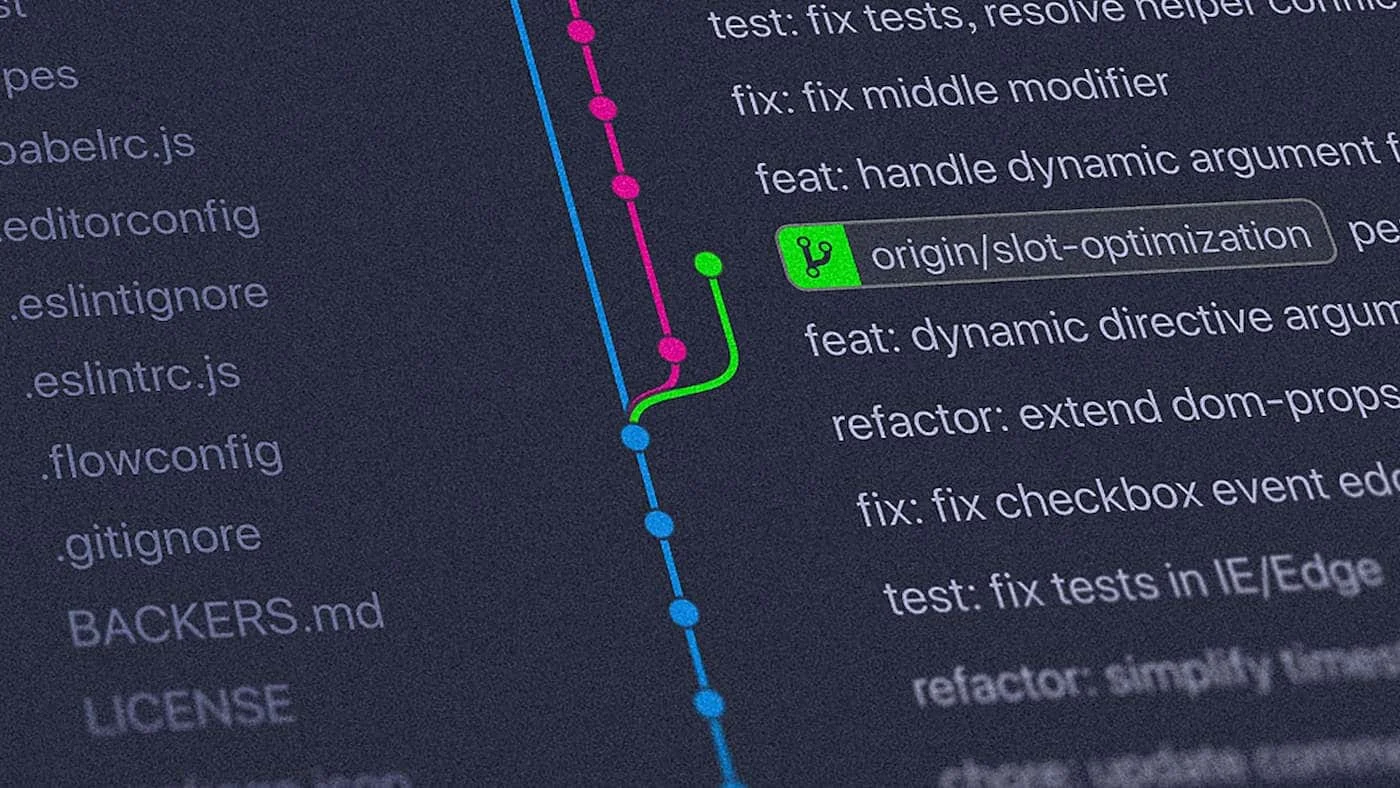
Version control is a system that allows developers to manage changes to software code and track its evolution over time. It is an essential tool for software development as it enables developers to keep track of changes made to the codebase, collaborate with team members, and revert to previous versions of the code if necessary.
Version control systems, such as Git, allow developers to store their code in a repository that tracks every change made to it. Developers can create a new version of the code, known as a commit, and add a message describing the changes made in that version. This makes it easy to track changes, collaborate with team members, and maintain a history of the code.
Git is a distributed version control system designed to manage software code changes. It was created in 2005 by Linus Torvalds, the creator of Linux, and has since become one of the most widely-used version control systems in the world.
Git is an open-source tool that is free to use and provides several powerful features for managing code changes. These include the ability to create branches, which enable multiple versions of the code to be developed simultaneously, and the ability to merge changes from different branches together.
One of the key advantages of Git is its distributed architecture, which means that every developer has a complete copy of the code repository on their local machine. This makes it easy for developers to work offline and collaborate with team members, even if they are in different locations.
In addition to its core features, Git also provides a wide range of third-party tools and integrations, such as GitHub, GitLab, and Bitbucket, which enable developers to collaborate on code changes, review code, and manage issues and pull requests.
A Git repository is a central location where Git stores a project's code and version history. It contains all of the files, directories, and commits that make up the project, as well as the metadata that Git uses to track changes to the codebase.
Git repositories can be hosted in a variety of locations, including:
Effective use of version control with Git is crucial for efficient software development. Some best practices include regularly committing code, creating branches for new features, and using descriptive commit messages to track changes. It is also important to collaborate effectively with team members and to regularly merge changes to the main codebase to avoid conflicts.
Some best practices for managing version control with Git include:
To download Git, you can follow these steps:
Once the installation is complete, you can use Git to manage your code repositories. You can use the Git command line interface, or you can use one of the many graphical user interfaces (GUI) tools that are available for Git, such as Sourcetree, TortoiseGit, Git GUI, GitKraken, or Visual Studio Code.
Thank you for visiting our website!
We value your engagement and would love to hear your thoughts. Don't forget to leave a comment below to share your feedback, opinions, or questions.
We believe in fostering an interactive and inclusive community, and your comments play a crucial role in creating that environment.