📢 Microsoft Unveils Windows 11 Build 23606 for Dev Channel Insiders
Discover Windows 11 Build 23606 - Exciting features, improved settings, and fixes for a seamless user experience!- Story published by Kunal Chowdhury on .
Discover Windows 11 Build 23606 - Exciting features, improved settings, and fixes for a seamless user experience!- Story published by Kunal Chowdhury on .
In an exciting update for Windows enthusiasts, Microsoft has recently announced the release of Windows 11 Build 23606 to the Windows Insiders in the Dev Channel. Marking the final insider build of the year 2023, this release comes packed with a few new improvements, and fixes aimed at enhancing the overall user experience.
Let's delve into the key highlights of Windows 11 Insider Preview Build 23606.
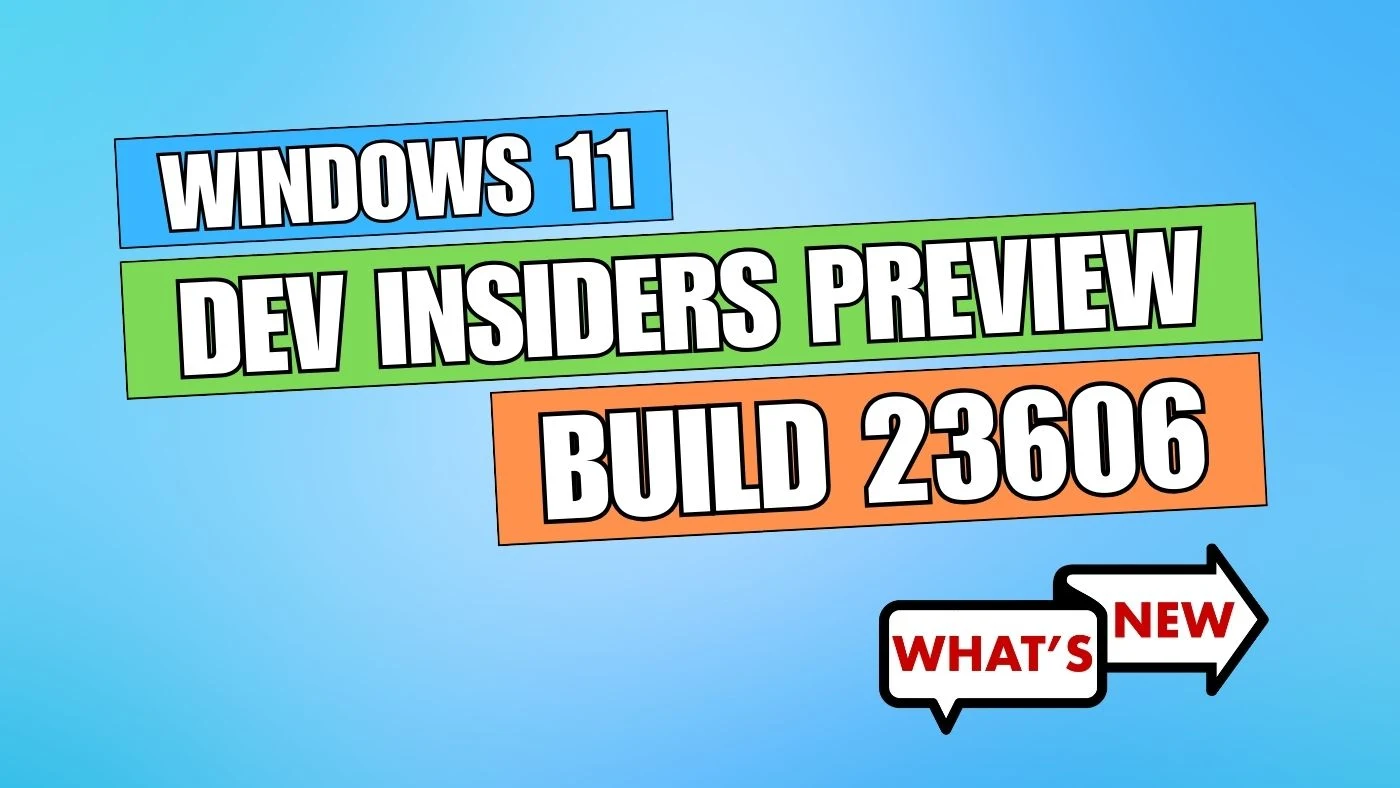
One notable change in this build is the transition from Windows Speech Recognition (WSR) to Voice Access. Users will now receive a prompt when opening WSR, directing them to explore the new voice access feature. This move aligns with Microsoft's commitment to advancing assistive technologies.
Voice access leverages on-device speech recognition, enabling users to control their PCs and author text without the need for an internet connection. The technology is designed to support multiple languages and will introduce custom commands in a future update. Microsoft recommends that WSR users embrace and start utilizing voice access today for an improved and seamless experience.
A significant change in the Settings menu is the renaming of the Phone Link settings page to Mobile devices under Settings > Bluetooth & devices. While this adjustment does not introduce any new features in the current build, Microsoft assures users that more updates related to allowing PCs to access mobile devices will be revealed in future flights.
This tweak demonstrates Microsoft's dedication to refining and streamlining the settings interface for a more user-friendly experience.
Several improvements have been made to File Explorer in this release. An underlying issue causing the details pane in File Explorer to unexpectedly take keyboard focus at times has been addressed. Additionally, File Explorer will no longer crash when accessing or scrolling through the Gallery, resolving a persistent issue that users may have encountered.
Users who experienced a high incidence of tabtip.exe crashes while attempting to use pen input in the previous flight will be pleased to know that this issue has been resolved. Microsoft has prioritized the stability of the input system, ensuring a smoother and more reliable experience for those utilizing pen input on their devices.
Despite these improvements, it's essential to note that some Insiders may encounter a download "loop" with an 8024200D error when installing the build. Microsoft assures users that the download will eventually succeed, and the build should install without any further issues.
Windows 11 Insider Preview Build 23606 represents another step forward in Microsoft's commitment to refining and enhancing the Windows 11 experience. The transition from Windows Speech Recognition to Voice Access, along with improvements in settings and fixes to File Explorer and input issues, showcases Microsoft's dedication to providing a more robust and user-friendly operating system.
As we bid farewell to the last insider build of 2023, Windows enthusiasts can look forward to more exciting updates and enhancements in the coming year.
Thank you for visiting our website!
We value your engagement and would love to hear your thoughts. Don't forget to leave a comment below to share your feedback, opinions, or questions.
We believe in fostering an interactive and inclusive community, and your comments play a crucial role in creating that environment.