What to Know About TradingView
Read on to find out everything you need to know about TradingView and its platform.- Published by Kunal Chowdhury on .
Read on to find out everything you need to know about TradingView and its platform.- Published by Kunal Chowdhury on .
TradingView has quickly emerged as one of the leading online platforms to view and trade markets. Experts and beginners alike have flocked to the service; it is now widely regarded as one of the most important sites for trading the markets.
However, if you haven’t been made aware of the TradingView platform, this post will tell you everything you need to know to get started and begin using the service effectively.

In essence, TradingView is a platform that allows you to create customized indicators, create your own charts, and allow you to analyze financial assets with a degree of detail you will struggle to find elsewhere.
The growth of the site has been staggering, with millions of new users every year. You are able to track and chart everything from stocks to forex, commodities, and cryptocurrencies, all while making your own graphs and indicators personalized to your wants and needs.
TradingView offers four different packages for you to choose from. The basic package offers users the world-famous TradingView charts, market data coverage, over 50 drawing/charting tools, 100k technical indicators, and 12 different customizable chart types.
The pro package, which costs $14.95 a month, gives you everything from the basic package and a few extras. These include 5 indicators per chart, 10 server-side alerts, volume profile indicators, and are entirely ad-free.
The pro+ is everything in the basic and pro packages, but, once again, with a few more additions. You can add 10 indicators per chart; you can have 4 charts per layout, you can receive 30 server-side alerts and more.
The TradingView premium package is the ultimate TradingView experience. For $59.95 a month, you get everything in the lower-tier packages, plus 25 indicators per chart, 8 charts in one layout, 400 server-side alerts, 4x more chart data, and second-based intervals. The premium package is definitely for those who take their trading incredibly seriously.

TradingView has much clearer charts than similar platforms. Many long-time and new users have all agreed that the user experience of TradingView is substantially better than the competition. The platform is also relatively easy to understand and learn, another massive plus for new users who have never experienced or used something like this before.
It is versatile, another aspect you will struggle to find on other platforms. You aren’t limited to one type of trading; the platform offers tools across stocks, forex, crypto, futures, CFDs, and much more.
What is useful is that this gem can act as a portfolio of sorts. You are able to see the history of all your trades, and all of your analyses, allowing other users to see if your predictions and trades worked out. This can be a massive plus if you are looking for a job in forex, for instance, as you can show off your prediction skills and your abilities and reading currencies.
Besides using Twitter or StockTwits, there aren’t many ways for traders to exchange ideas. However, TradingView has made that easy with the social media part of their platform and allows users to share their ideas and hunches with the community.
The only thing you have to do is find the social media section, add a title to your idea such as “Going long on EUR/USD,” and then, in the description box, explain why. There are then a few tools that allow you to give your idea some more detail.
This allows users to test their reasoning, research, and knowledge and allows other users to follow or copy your idea. Traders can also choose to follow you; this is another excellent way to build a reputation for yourself if you are looking to get into the professional world of trading.
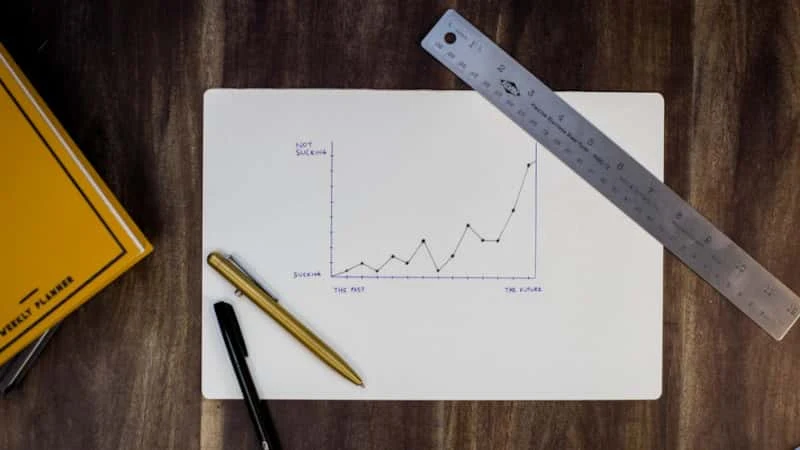
Both the iOS and Android apps have received rave reviews since they were first released in 2017 and offer all the tools and charts you need to do your trading and analytics on the go, no matter where you are.
While some things become a bit trickier on a smaller screen, especially the multiple graphs you can get with the Pro+ and Premium packages, the app is still the perfect bridge to the desktop and laptop versions of the platform.
Thank you for visiting our website!
We value your engagement and would love to hear your thoughts. Don't forget to leave a comment below to share your feedback, opinions, or questions.
We believe in fostering an interactive and inclusive community, and your comments play a crucial role in creating that environment.