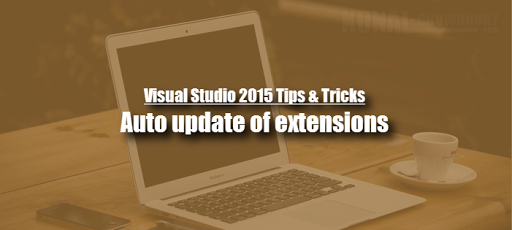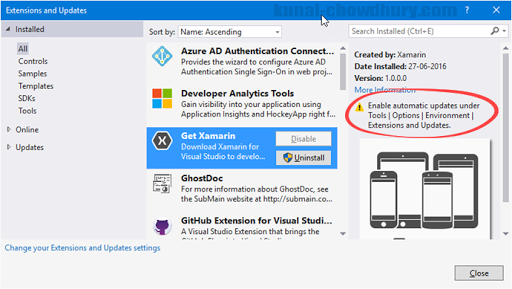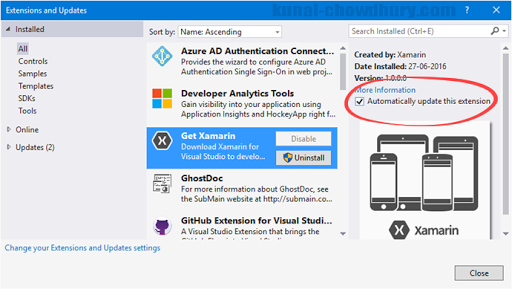Visual Studio 2015 supports automatic updation of extensions. When the auto update extensions settings is enabled, the extensions will be automatically updated when a new update of the extension is available; that means, you don't have to perform any manual action.
Today we will discuss about it. In case it is disabled on your system, you will be able to reactivate it to get the auto update feature of extensions.
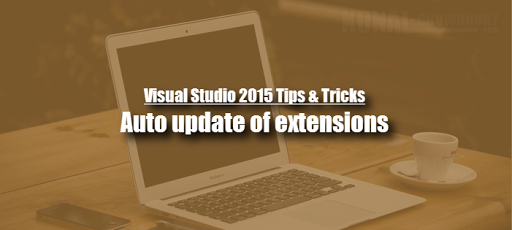
When you have "Auto update of extensions" set to false, you will have to manually check and update the extensions that you have installed on your system or IDE. In such case, selecting an extension in the "Extension and Updates" dialog (which you can invoke from Tools -> Extension and Updates menu item) will show you the information "This type of extension cannot update automatically. Updates will appear on the Updates tab.". To re-enable it, just follow the below steps:
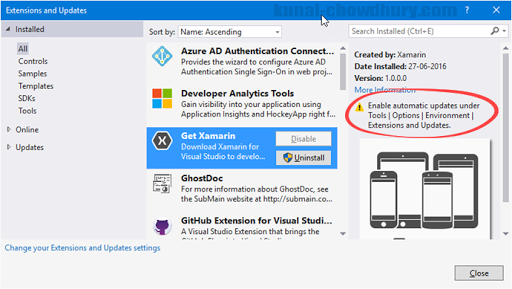
Do you know? Visual Studio 2015 Update 3 is now available
Go to Tools -> Options dialog and navigate yourself to Environment -> Extensions and Updates options. At the right side panel (as shown below), you will be able to control the update process per user or all user basis.

Don’t forget to “Patch your Visual Studio 2015 Update 3” installation
When the "Automatically check for updates" checkbox is unchecked, the installed extensions will not get automatic updates and you have to manually check/install them. To do the steps automatically, just enable the said checkbox as shown in the below screenshot:

Now when you go to the "Extension and Updates" dialog once again, you will see a checkbox "Automatically update this extension" as checked. Using this, you can manually control each and every extension for auto updates when the auto update feature is enabled in the settings/options as described above.
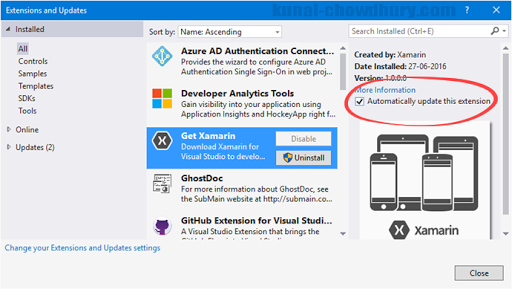
Did you like this feature in Visual Studio 2015? Don't forget to check my other posts on Visual Studio 2015 Tips and Tricks series. Subscribe to my feed to get all the updates that I share. Have a great day!