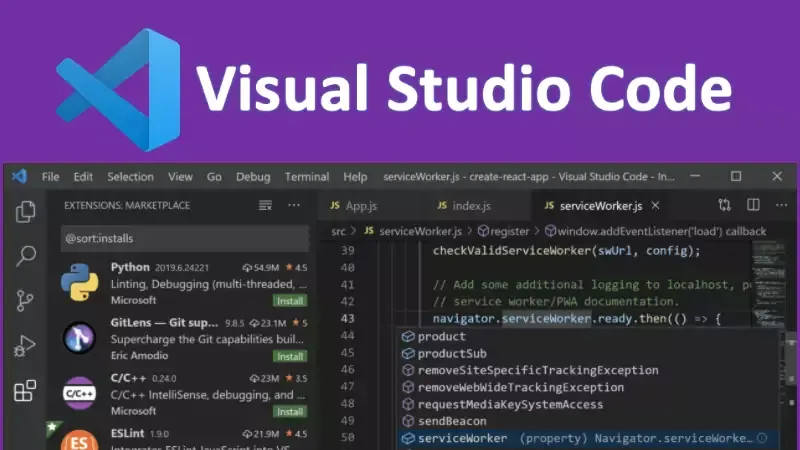Microsoft releases Visual Studio Code version 1.51 (October 2020 Update) with many new features. The key features of this build include more prominent pinned tabs, custom hover effects on extension trees, resizable suggestions, better source control integration, TypeScript 4.1 beta support, and more.
Here you can find the direct links to download the latest update of Visual Studio Code (VSCode) version 1.51 from the Microsoft server. Continue reading to learn what's new and improved in this version.
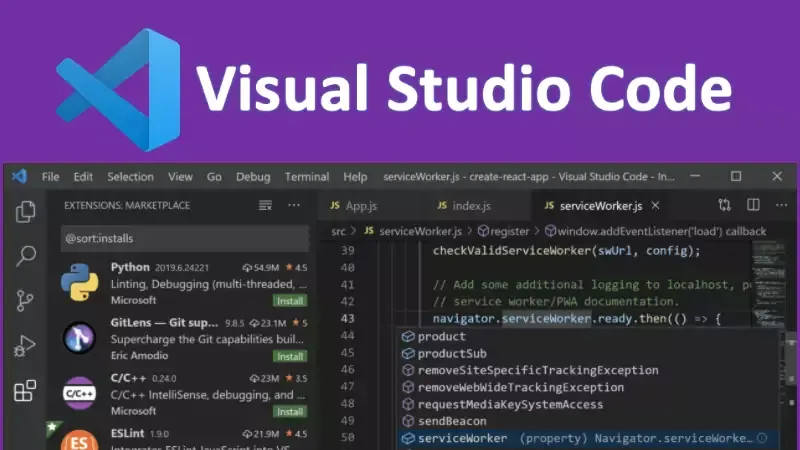
If you are looking for the links to download the latest version of VSCode (Visual Studio Code), here you can grab it for Windows. macOS, and Linux:
Windows: User System ARM | Mac | Linux: snap deb rpm tarball ARM
The latest version of Visual Studio Code now includes more prominent pinned tabs. It will now always show their pin icon, even while inactive, to make them easier to identify. If an editor is both pinned and contains unsaved changes, the icon reflects both states.
Instead of using the native tooltip in extension tree views, the latest version of Visual Studio Code now uses a custom hover that is consistent cross-platform and fits better with the overall UX.
You can now install an extension without synchronizing it while settings sync is enabled. Visual Studio Code now supports installing an extension VSIX file from the Explorer by right-clicking on a VSIX file and choosing the Install Extension VSIX context menu item.
A new internal workbench.action.blur command is now available, which removes focus from any focusable input.
You can now resize the suggestions UI by dragging the sides or corners. The size of the suggestions list will be saved and restored across sessions.
The suggestions control can now also show its own status bar at the bottom of the window. You can enable it by using the editor.suggest.showStatusBar setting.
Custom snippets in Emmet are back. Additionally, snippets now automatically refresh upon saving the snippets file or updating the emmet.extensionsPath setting.
The Source Control input box saves commit message history. Press Up and Down to display the prior and next commits, respectively. To move directly to the first and last position of the input box, press Alt in conjunction with the corresponding arrow key.
This is just a small list of new features introduced in the latest version of the Visual Studio Code (October 2020 Update). For a complete and detailed list, read the original Release Notes published by Microsoft.