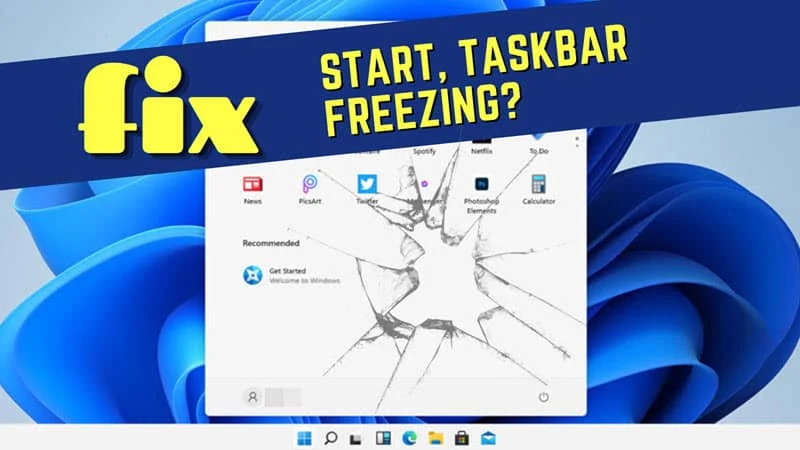Windows 11 Build 22449 that was released yesterday to the Windows Insiders in the Dev Channel from the active development branch, had an issue with the Taskbar, and Start menu. After installing the build, insiders started reporting issues with the non-responsive Start and Taskbar.
Microsoft quickly checked and discovered an issue with the server-side deployment that went incorrect. The company now provided a quick fix to get back into a working state on your PC. Follow the steps as stated below.
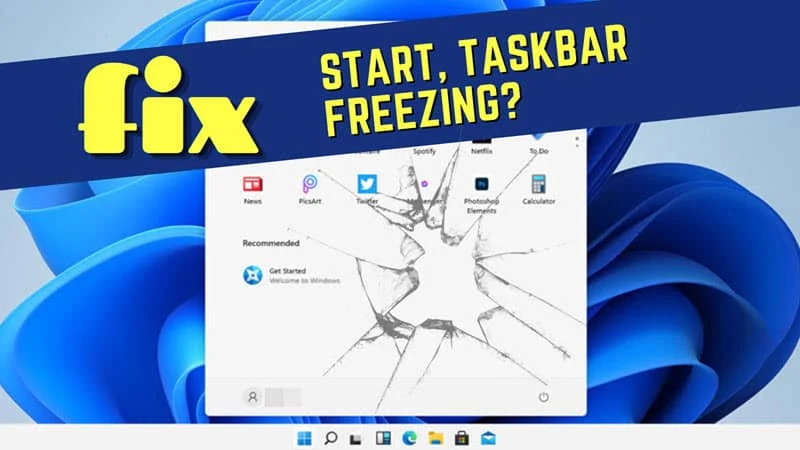
Here's how you can fix the broken Taskbar in the latest Windows 11 build 22449
- Use CTRL + ALT + DEL and choose to open the Task Manager.
- Choose “More details” at the bottom of Task Manager to expand Task Manager.
- Go to “File” and choose “Run new task”.
- Type “cmd” in the “Open” field.
- Paste the following:
reg delete HKCU\SOFTWARE\Microsoft\Windows\CurrentVersion\IrisService /f && shutdown -r -t 0
- Hit ENTER to reboot your system. After rebooting, everything should be back to normal.