📢 Microsoft Edge 125 Lands to Insiders in Dev Channel
Discover what's new in Microsoft Edge 125.0.2492.1. Explore fixes & enhancements for a better browsing experience in the Dev Channel.- Story published by Kunal Chowdhury on .
Discover what's new in Microsoft Edge 125.0.2492.1. Explore fixes & enhancements for a better browsing experience in the Dev Channel.- Story published by Kunal Chowdhury on .
In the ever-evolving landscape of web browsers, Microsoft Edge continues to make waves with its latest update, as version 125.0.2492.1 makes its debut in the Dev Channel. This release marks another stride forward in enhancing user experience and addressing various issues encountered by users.
In this article, we delve into the highlights of the recent update, shedding light on the key changes and enhancements introduced in Microsoft Edge 125. From bug fixes to performance optimizations, let's explore the latest developments in the world of Microsoft Edge browsing experience.
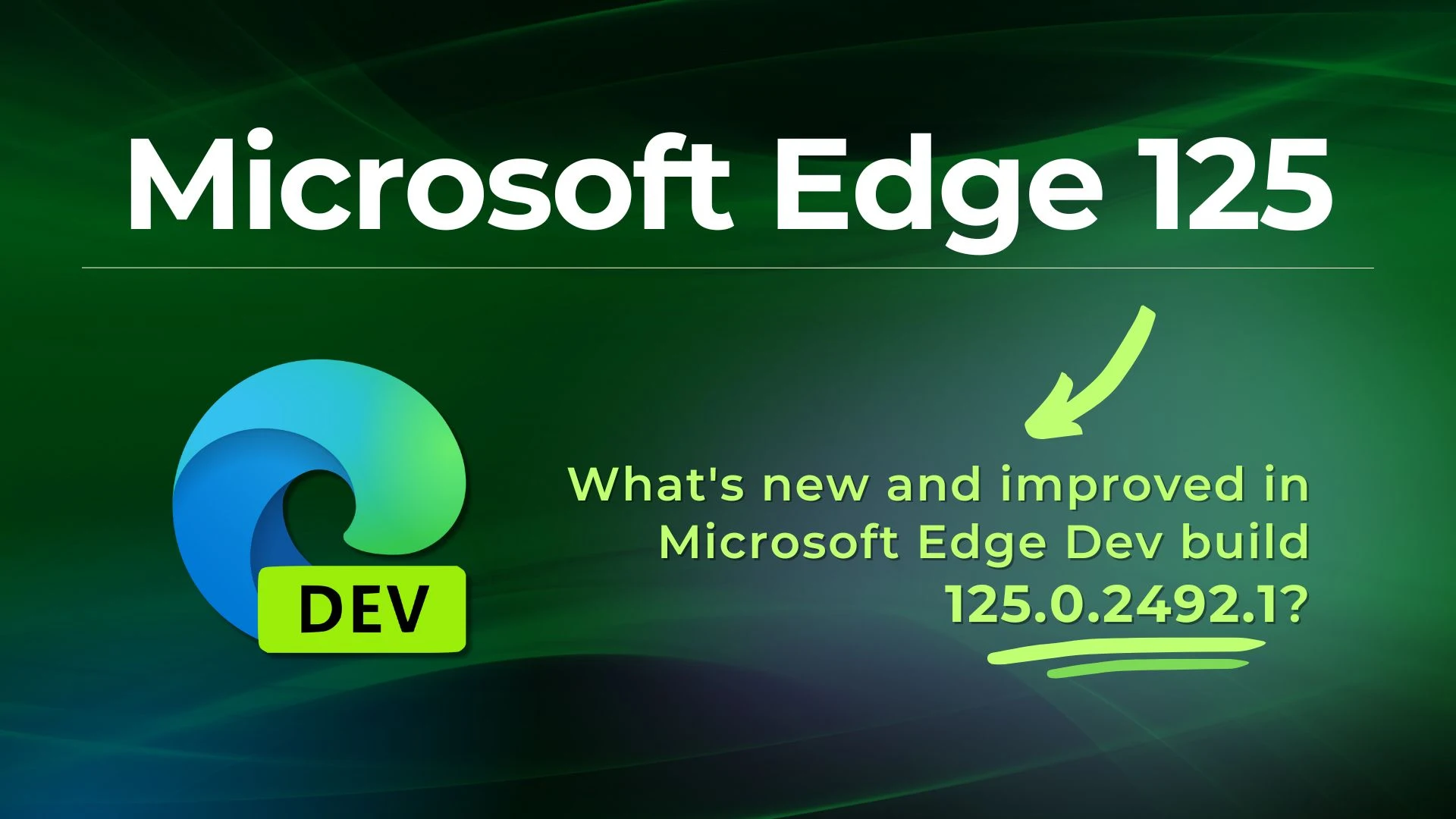
Introduced the feature of pinning to the taskbar within Site Pinning campaigns.
Resolved a problem that was causing the browser to crash when using the favorites feature.
Fixed a browser crash on Android.
Fixed an issue that prevented the focus from being set to the tab search input field when the menu was opened.
Resolved a problem that caused the “Show Shopping toolbar” option to appear on the shopping page after signing in with an AAD account.
Resolved an issue to prevent retrieval of hashtags from hidden videos on YouTube.
Resolved an issue that allowed a website to be repeatedly added to the block list and displayed multiple times.
Resolved a problem where the speaker icon indicates sound on the site icon, even though there is no audio output following the closure of the media tab.
Resolved an issue where the speaker icon remained in the unmuted state even after opening the side panel and muting the application via right-click.
This resolved an issue that clicking ‘Share’ to print resulted in a brief blank screen for one second.
iOS: Fixed an issue where the browser would crash after the share button was clicked in the downloaded PDF file on iOS.
Android: Resolved an issue when activating the ‘Find on Page’ feature in landscape mode caused two toolbars to appear on Android.
Android: Resolved a problem that prevented file uploads on the Android version of the browser Mobile.
As Microsoft Edge continues to evolve and adapt to the ever-changing landscape of web browsing, each update brings with it a commitment to improving user experience and addressing feedback from the community. With the release of version 125 in the Dev Channel, Microsoft Edge reaffirms its dedication to providing a seamless and efficient browsing experience for users worldwide.
As always, stay tuned for further updates and innovations as Microsoft Edge continues to push the boundaries of what's possible in the world of web browsing.
Thank you for visiting our website!
We value your engagement and would love to hear your thoughts. Don't forget to leave a comment below to share your feedback, opinions, or questions.
We believe in fostering an interactive and inclusive community, and your comments play a crucial role in creating that environment.