The 5 Best Android Apps to Get You Started
In this article, we give some tips about the best android applications that users should install to get them started on their devices.- Article authored by Kunal Chowdhury on .
In this article, we give some tips about the best android applications that users should install to get them started on their devices.- Article authored by Kunal Chowdhury on .
Smartphones have become a vital tool in the current world. This is evidenced by the fact that 7.26 billion people globally own a smartphone. This figure accounts for 91% of the world's population. This means many people rely on and use smartphones.
Over the years, smartphones have changed. They have changed from mere communication tools to full-on productivity tools largely because of the introduction of mobile applications. These applications or apps ensure that smartphone users get the best from their devices.

A report in June 2022 detailed that the Google Play Store for Android devices has 2,654,747 apps available for users. With more than 2 million available applications, users often get confused when choosing applications to get them started with their devices.
When looking to get started on android, having a credible source of android tips will help. The android tips can be about using the device, taking care of it, and the applications to use. In this article, we give some tips about the best android applications that users should install to get them started on their devices.
In the current era, people have numerous user accounts for many different accounts on different platforms. This, therefore, means that a smartphone user will have to memorize many login passwords and usernames. However, some people circumnavigate this by reusing the same username and password on different accounts. This creates a significant security risk.
If a data breach occurs on one platform and your credentials leak, all your user accounts will be compromised because the logins are reused.
LastPass comes in to help smartphone users manage their existing passwords and also set new strong passwords for new accounts. LastPass offers smartphone users the ability to use their auto-generated passwords. If the user opts to use the password given by LastPass, the application saves the login credentials.
When a user downloads the application, they can also save different existing login credentials on the application. With this, the user can conveniently and easily login into different accounts without the hassle of remembering the exact password.
LastPass uses biometric authentication to ensure that a random person cannot get a hold of passwords stored on a smartphone.
In the USA, having iMessage can be regarded as a crucial part of ensuring you can remain in communication with your friends and family. However, for people outside the USA, WhatsApp offers the most convenient method of communication and media sharing.
WhatsApp is an international and cross-platform messaging platform that allows users to send messages and media using internet connections. WhatsApp offers easy sending and receiving of voice notes, photos, videos, and documents, ensuring users can share media with anyone regardless of their physical location.
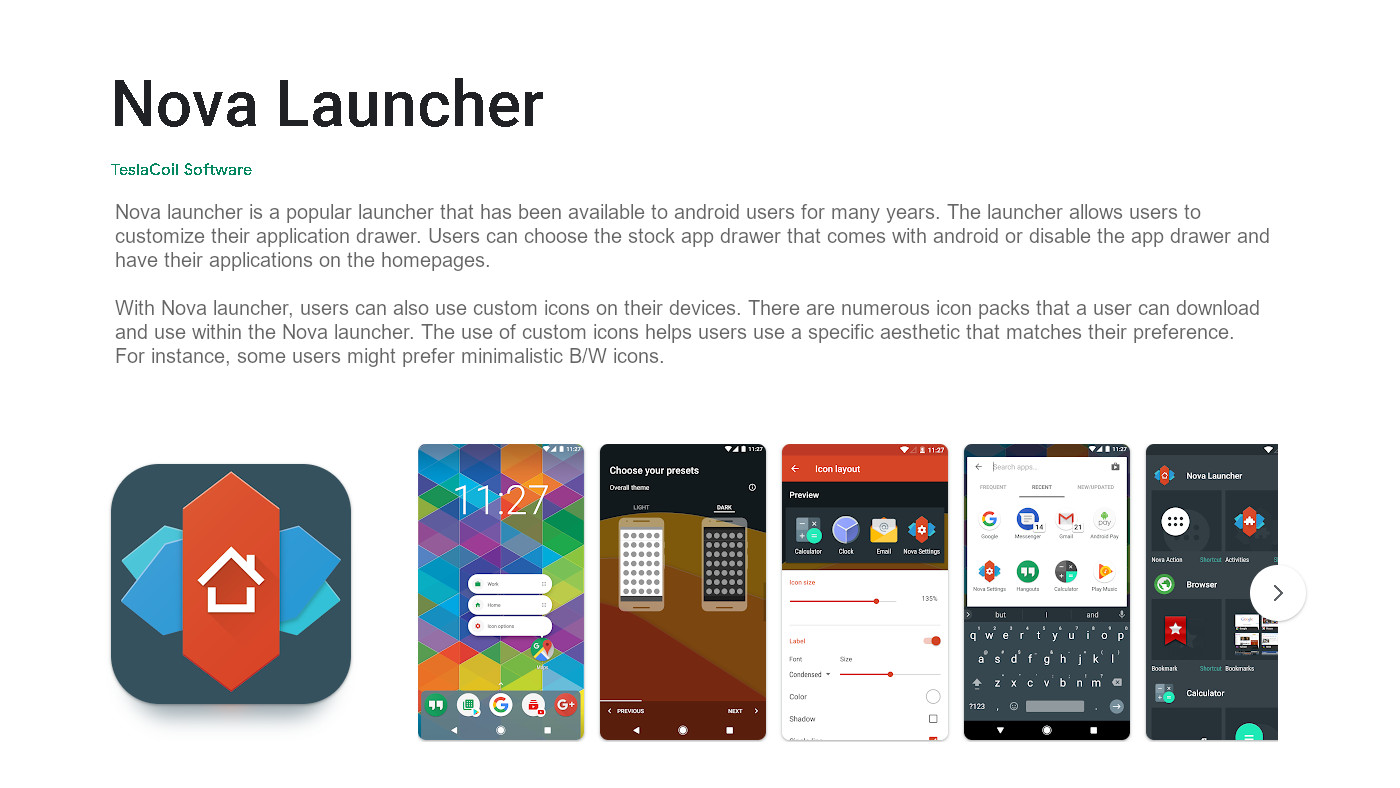
The endless customization options on android devices are the main reason why some users go for android over iOS devices. Android devices allow users to personalize their devices through the use of custom launchers.
Nova launcher is a popular launcher that has been available to Android users for many years. The launcher allows users to customize their application drawer. Users can choose the stock app drawer that comes with android or disable the app drawer and have their applications on the homepages.
With Nova launcher, users can also use custom icons on their devices. There are numerous icon packs that a user can download and use within the Nova launcher. The use of custom icons helps users use a specific aesthetic that matches their preferences. For instance, some users might prefer minimalistic B/W icons.
An additional feature of the Nova launcher is the ability to back up your home screen setup. This allows users to restore different home screen setups randomly at their preference.
For most people, their smartphones are an essential tool for them to increase their daily productivity. Due to this, many people rely on scheduling and reminder applications to ensure they plan their days.
Though unpopular, TickTick is the best productivity application. TickTick allows users to plan tasks and set deadlines for their execution. TickTick will remind the user whenever the deadline of a scheduled task approaches or passes.
TickTick also allows users to schedule recurring tasks. With this, a user creates a new task and defines whether it is a one-off task or a repetitive task. When one sets a task as repetitive, they set the frequency, as either daily, weekly, monthly, or annually. Once a repetitive task is saved, different pop-up notifications will help ensure the user does not forget to execute the task.
TickTick also allows users to share planned tasks and whole projects with other people. This gives the feeling of a collaborative platform that reminds users of pending tasks in the project.
As earlier said, smartphones have become a powerhouse that can be used for various tasks. One of the tasks that smartphones easily execute is entertaining. Smartphones are commonly used to watch movies, tv shows, and listen to podcasts and music.
YouTube has become a major entertainment platform over the years. It has gained popularity globally, having more and more creators and media houses posting their content there. However, to get to enjoy the services offered by YouTube in its entirety, one should pay for a YouTube subscription.
Having a premium YouTube account allows one to enjoy content and music without interruptions by ads. Also, depending on your region, having a YouTube premium account will allow you to enjoy YouTube music.
YouTube music is a platform that allows users to play music in an audio form easily. The difference between conventionally using YouTube and using YouTube music is that YouTube music can play songs and playlists in the background. YouTube music can therefore be used to listen to playlists in the background when working, sleeping, running or working out, etc.
The main advantage of YouTube music over other music streaming platforms is that the payment offers more than one service. When one pays for Spotify, they get Spotify only, whereas paying for YouTube premium gives one YouTube music and an ad-free YouTube experience.
The applications that one installs on their smartphone to get started are largely dependent on their lifestyle and occupation. Whichever your lifestyle or experience is, you will get an application to help you with that.
If you opt to sideload apps on your android device, ensure you get the APK file from a reliable source. This helps ensure you do not install non-secure applications on your smartphone.
Thank you for visiting our website!
We value your engagement and would love to hear your thoughts. Don't forget to leave a comment below to share your feedback, opinions, or questions.
We believe in fostering an interactive and inclusive community, and your comments play a crucial role in creating that environment.