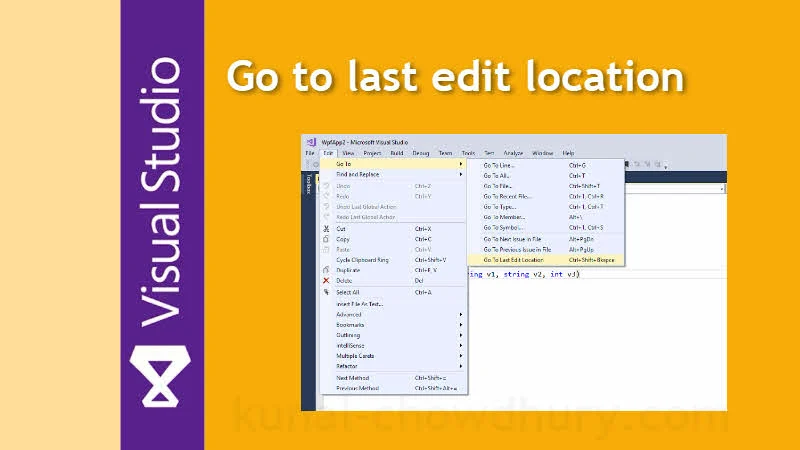How many times this happened with you while working on a code block you wanted to navigate to the last edited block of a code file? Now the latest version of Visual Studio 2017 provides you the option to easily go back to the last edited location.
In this part of my Visual Studio Productivity Tips series, we will learn how easy it is to quickly navigate to the last edit location in Visual Studio.
Visual Studio Productivity Tips:
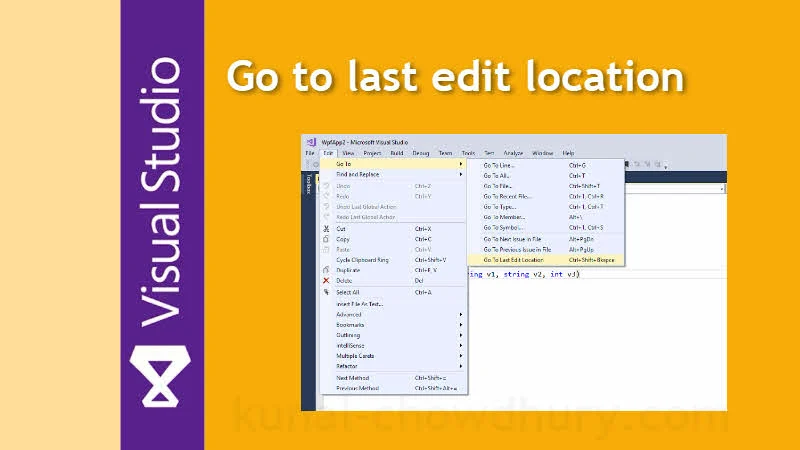
This happens to almost every developer, when we start doing some changes in one file and end to a different file or code block. In such case, it's sometime difficult to remember where exactly we worked last time.
Microsoft brings a new feature to Visual Studio 2017 version 15.8, which enables you to go back to your last edited location. If you are using the latest version of Visual Studio 2017, navigate to Visual Studio menu Edit | Go To | Go To Last Edit Location as shown below. Alternatively, you can press keyboard shortcut [ Ctrl + Shift + Backspace ] to perform the same operation.
![Go to last edit location in Visual Studio 2017 Go to last edit location in Visual Studio 2017]()
Have a question? Or, a comment? Let's Discuss it below...
Thank you for visiting our website!
We value your engagement and would love to hear your thoughts. Don't forget to leave a comment below to share your feedback, opinions, or questions.
We believe in fostering an interactive and inclusive community, and your comments play a crucial role in creating that environment.