📢 Application Guard for Office is now generally available
To help you protect against harmful documents, Application Guard for Microsoft Office is now generally available.- Story published by Kunal Chowdhury on .
To help you protect against harmful documents, Application Guard for Microsoft Office is now generally available.- Story published by Kunal Chowdhury on .
Application Guard is an enterprise security feature that isolates untrusted documents in an exceedingly virtualized sandbox to guard your users against malicious and potentially harmful threats. When users encounter documents from untrusted sources that are not malicious, they will still be productive without fear about putting devices, data, or identities in their organization in danger.
To help protect your users against zero-day exploits and other advanced attacks through Office 365 documents, Microsoft announced the general availability of Application Guard for Office.

Files from the internet are the potentially unsafe location. Most of the viruses, worms, or other kinds of malware spread from internet documents that harm computers and data. It is necessary to help protect your system from zero-day exploits and other advanced attacks.
To help protect you from such potentially unsafe locations, Application Guard comes into the picture. It is an enterprise security feature that isolates documents in a virtualized sandbox. When users encounter documents from untrusted sources, they can continue their work without worrying about putting their device, data, or any other identities at risk.
When a user encounters a document that is potentially unsafe, Application Guard safely isolates it in the Hyper-V-based virtualized sandbox. You can still edit, print documents with limited capacity, without leaving the isolated sandbox.
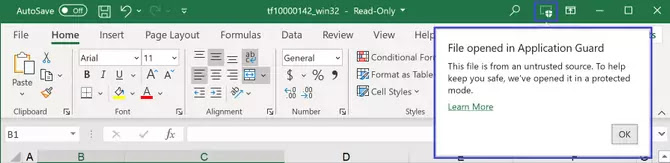
The feature is turned OFF by default. Administrators will need to follow these steps to install Application Guard feature on your system. Once installed and enabled by your system admin, it will scan the document while opening that file. In addition to the office documents, Application Guard also protects your emails.
Note that the feature is now rolling out to the Office 365 users who are either in the Current Channel or Monthly Enterprise Channel. The users who are in the Semi-Annual Enterprise Channel will receive it later this year.
Also Read: How to enable Microsoft Defender Application Guard for Microsoft Edge on Windows 10?
Thank you for visiting our website!
We value your engagement and would love to hear your thoughts. Don't forget to leave a comment below to share your feedback, opinions, or questions.
We believe in fostering an interactive and inclusive community, and your comments play a crucial role in creating that environment.