The Add Reference dialog is not a new one in Visual Studio 2010 Productivity Power Tools, but in this release they updated this dialog with Multi Targeting feature. What is this multi targeting feature? If you are using the new Add Reference dialog of Productivity Power Tools since it was released, you might find that, some dlls are not available there if your project is targeting Client Profile.
This post will discuss about this. Now, using the updated add reference dialog you can see all dlls which are not available in Client Profile framework. This also give you option to add those assemblies in your project. So, let's discuss on it.
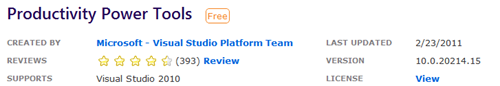
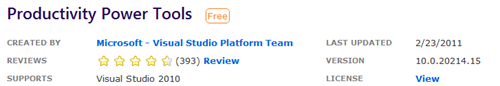




 Telerik has a great collection of Silverlight controls named as "RadControls". These controls are built on Microsoft Silverlight and includes 40+ UI controls for building rich line-of-business Silverlight applications. They have some great themes to support those controls.
Telerik has a great collection of Silverlight controls named as "RadControls". These controls are built on Microsoft Silverlight and includes 40+ UI controls for building rich line-of-business Silverlight applications. They have some great themes to support those controls.