Oh! What a pleasant moment when you get some mail to your Inbox mentioning “Congratulations!! You are our monthly Winner for the month…”. Yes, today morning when I first opened my mailbox, I saw a mail from the WebMaster of www.dotnetspark.com saying that, I have been awarded as the Winner of the month of “August 2010” for contributing to the Silverlight community. What a surprise again!!!
Here is first couple of lines of the mail:
Dear Kunal,
Congratulations!! You are our monthly Winner for the month of August, 2010!!!
www.DotNetSpark.com proudly announces you as the monthly winner Award (August, 2010) for your sincere and tremendous contributions towards all sections at www.dotnetspark.com.
Lastly, I will thank to all of my readers. Without their help and encouragement it was not possible. Also, thanks to dotnetspark team for selecting me as the Winner.
 At Microsoft PDC 2010, the first day event was started by Steve Ballmer with a Keynote. His keynote was started with IE9, HTML5, Windows Phone 7 and Azure.
At Microsoft PDC 2010, the first day event was started by Steve Ballmer with a Keynote. His keynote was started with IE9, HTML5, Windows Phone 7 and Azure.
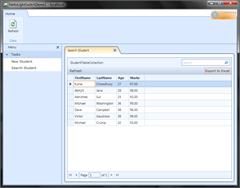 Visual Studio LightSwitch is a new tool for building data-driven Silverlight Application using Visual Studio IDE. It automatically generates the User Interface for a DataSource without writing any code. You can write a small amount of code also to meet your requirement.
Visual Studio LightSwitch is a new tool for building data-driven Silverlight Application using Visual Studio IDE. It automatically generates the User Interface for a DataSource without writing any code. You can write a small amount of code also to meet your requirement. This is definitely a great start of the day, when I received a mail from DotNetFunda.com saying one of my Article “
This is definitely a great start of the day, when I received a mail from DotNetFunda.com saying one of my Article “
 Visual Studio LightSwitch is a new tool for building data-driven Silverlight Application using Visual Studio IDE. It automatically generates the User Interface for a DataSource without writing any code. You can write a small amount of code also to meet your requirement.
Visual Studio LightSwitch is a new tool for building data-driven Silverlight Application using Visual Studio IDE. It automatically generates the User Interface for a DataSource without writing any code. You can write a small amount of code also to meet your requirement.  Few days ago, in one my earlier post, I listed “
Few days ago, in one my earlier post, I listed “
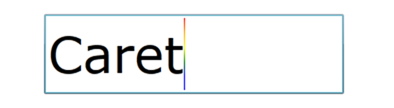

 Few days ago, in one my earlier post, I discussed about “
Few days ago, in one my earlier post, I discussed about “ If you are a developer and want to get the “Telerik JustCode Developer License”, here is the chance for you. I am going to give you one license code absolutely Free which costs around $249. The registration process will end on 15th October 2010. Based on the registration, I will announce the Winner name on 20th October 2010.
If you are a developer and want to get the “Telerik JustCode Developer License”, here is the chance for you. I am going to give you one license code absolutely Free which costs around $249. The registration process will end on 15th October 2010. Based on the registration, I will announce the Winner name on 20th October 2010.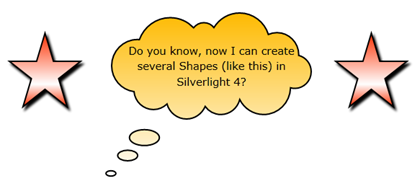
 First of all, a Big Thanks to all my readers who continuously supported me during last six months by voting my articles in CodeProject. I also appreciate you for your regular feedbacks and suggestions to improve. I tried my level best to answer your queries in each article’s page.
First of all, a Big Thanks to all my readers who continuously supported me during last six months by voting my articles in CodeProject. I also appreciate you for your regular feedbacks and suggestions to improve. I tried my level best to answer your queries in each article’s page.