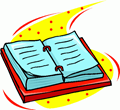In the last post, we learnt “How to Save Contact in WP7 using the SaveContactTask?” Today in this small post we will learn how to retrieve saved contacts in WP7 using the Windows Phone 7 SDK APIs.
If you are developing any application for Windows Phone 7 and wants to provide user an option to get any contact details (e.g. Contact Name, complete Address of the Contact), AddressChooserTask class will allow you to get such information of the selected contact. Continue reading to get more details about this API.


 My 3rd Windows Phone 7 application called “Untiny URL” is now available in WP7 Marketplace. This application extracts the shortened URL and previews the complete URL in the screen.
My 3rd Windows Phone 7 application called “Untiny URL” is now available in WP7 Marketplace. This application extracts the shortened URL and previews the complete URL in the screen. Here comes my 2nd Windows Phone 7 application in the Marketplace named “Easy Connect” to provide you easy access to the connectivity settings page in your device. Finding each page in the settings is little bit difficult and hence here is my application to help you.
Here comes my 2nd Windows Phone 7 application in the Marketplace named “Easy Connect” to provide you easy access to the connectivity settings page in your device. Finding each page in the settings is little bit difficult and hence here is my application to help you. 
 If you are using Windows Phone 7 and want to activate the “Call Waiting Service”, this post will help you. You might came to this page by search engines if didn’t find any settings to activate this service in your phone. This post is not related to any sort of programming but just a small usages tips.
If you are using Windows Phone 7 and want to activate the “Call Waiting Service”, this post will help you. You might came to this page by search engines if didn’t find any settings to activate this service in your phone. This post is not related to any sort of programming but just a small usages tips.