Many time we need to access files and folders from our applications. The Windows Store apps SDK provides us Asynchronous APIs to use for this service to query files and folders. You have to be familiar with async await calls in order to get started with this.
This post is part of the Windows Store Application Development Tutorial series. Today we will learn how to handle files and folders in your Windows 8 metro applications.

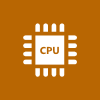















 After installing Windows 8 RTM, I was facing an issue that says "Windows can't activate right now. Try activating Windows later". I tried it multiple times but couldn't figure out what was the actual issue here.
After installing Windows 8 RTM, I was facing an issue that says "Windows can't activate right now. Try activating Windows later". I tried it multiple times but couldn't figure out what was the actual issue here.
