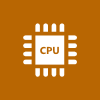My friend Abhijit Jana recently published a book “Kinect for Windows SDK Programming Guide”. The book covers step-by-step tutorial to demonstrate the API usage with well explanation and code sample for beginners.
Hence I thought to share this to my blog readers and followers in case it helps you to learn Kinect programming. Sharing herewith a sample chapter and other links.


 If you just installed Telerik’s Team Pulse solution for your TFS synchronization, you might face the following error message that says “The TeamPulse Integration Service could not load the required Team Foundation client libraries”.
If you just installed Telerik’s Team Pulse solution for your TFS synchronization, you might face the following error message that says “The TeamPulse Integration Service could not load the required Team Foundation client libraries”.










 If you are a Windows 8 Store application and/or game developer, you may want to provide feature to share text, graphics, links or game score cards to Facebook, Twitter or Email. Windows 8 SDK provides those APIs to implement the feature in your application.
If you are a Windows 8 Store application and/or game developer, you may want to provide feature to share text, graphics, links or game score cards to Facebook, Twitter or Email. Windows 8 SDK provides those APIs to implement the feature in your application.