Microsoft released Visual Studio 2012 RC (Release Candidate) on 31st May 2012. The available Visual Studio 2012 RC products and localizations are pre-release versions of the next release of Visual Studio.
This blog post will cover all the product details and the downloadable links to each product of Visual Studio 2012 including the web installer and ISO image link for offline installation.


 It was an awesome moment to speak at “Microsoft Monday” today. I delivered one hour session on “LightSwitch for Business Application Development” in front of a great people of Mahindra Satyam.
It was an awesome moment to speak at “Microsoft Monday” today. I delivered one hour session on “LightSwitch for Business Application Development” in front of a great people of Mahindra Satyam. In our last video tutorial “
In our last video tutorial “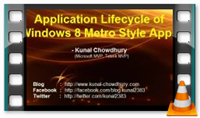 Today in this Video tutorial, we will learn about the Lifecycle of Windows 8 Metro style application. We will also learn what are the various states available during the Lifecycle.
Today in this Video tutorial, we will learn about the Lifecycle of Windows 8 Metro style application. We will also learn what are the various states available during the Lifecycle. My friend, Mr. Abhimanyu Kumar Vatsa (aka.
My friend, Mr. Abhimanyu Kumar Vatsa (aka.  Visual Studio 11 provides an integrated development experience that spans the entire lifecycle of software creation from architecture to code creation, testing and beyond. This release adds support for Windows 8 and HTML 5, enabling you to target platforms across devices, services and the cloud. Find the link to download the standalone/offline installer (ISO) of the Visual Studio 11 Developer Preview.
Visual Studio 11 provides an integrated development experience that spans the entire lifecycle of software creation from architecture to code creation, testing and beyond. This release adds support for Windows 8 and HTML 5, enabling you to target platforms across devices, services and the cloud. Find the link to download the standalone/offline installer (ISO) of the Visual Studio 11 Developer Preview. Microsoft released Visual Studio 11 Developer Preview to the developer community. First they released it for the MSDN subscriber that means, it was available only for MSDN subscribers till the date it was announced. Now it is available for general public. You can now download it and start exploring the features. You can also start developing Windows 8 applications using this IDE.
Microsoft released Visual Studio 11 Developer Preview to the developer community. First they released it for the MSDN subscriber that means, it was available only for MSDN subscribers till the date it was announced. Now it is available for general public. You can now download it and start exploring the features. You can also start developing Windows 8 applications using this IDE.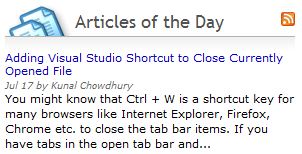 It's definitely a great start of the day when you notice that one of your article has been selected as "Articles of the Day" in Microsoft's official site
It's definitely a great start of the day when you notice that one of your article has been selected as "Articles of the Day" in Microsoft's official site 