 Sometime we want to show the System Information to the user, whether it is an Application or a simple Game. We need to show those system specific information to the Windows Phone 7 user by using an System page. So, in such case, how will you fetch those information and show them to the user?
Sometime we want to show the System Information to the user, whether it is an Application or a simple Game. We need to show those system specific information to the Windows Phone 7 user by using an System page. So, in such case, how will you fetch those information and show them to the user?
Well, this post will help you to understand it and let you know about this data in Windows Phone 7 device. Read to learn more about this topic.
 The root class of the Windows Phone 7 page includes two attributes called “Orientation” and “SupportedOrientations”. Those are actually enum values and provides you option to set the orientation of your page programmatically.
The root class of the Windows Phone 7 page includes two attributes called “Orientation” and “SupportedOrientations”. Those are actually enum values and provides you option to set the orientation of your page programmatically.

 During September 2011, we have seen a no. of product releases by Microsoft including Silverlight 5 RC, Expression Blend 5 Preview, Windows 8 Developer Preview, Visual Studio 11 Developer Preview and Windows Phone 7.1 SDK Final. It was a busy month, no doubt. I also did a no. of posts (26) in my blog which has 15 articles.
During September 2011, we have seen a no. of product releases by Microsoft including Silverlight 5 RC, Expression Blend 5 Preview, Windows 8 Developer Preview, Visual Studio 11 Developer Preview and Windows Phone 7.1 SDK Final. It was a busy month, no doubt. I also did a no. of posts (26) in my blog which has 15 articles. Microsoft released Windows Phone 7.1 SDK tools yesterday, 28th September 2011. It’s in RTW release, that means, it is released to web. Cliff Simpkins announced the release of the Windows Phone SDK 7.1 in
Microsoft released Windows Phone 7.1 SDK tools yesterday, 28th September 2011. It’s in RTW release, that means, it is released to web. Cliff Simpkins announced the release of the Windows Phone SDK 7.1 in 
 Are you facing any issue deploying your Windows Phone 7 application in the emulator or, are you facing any issue while opening the Windows Phone 7 emulator? Is it stating some System Error while finding “MFPlat.dll”? If you are facing the similar issue, this post will help you. Do bookmark this post and share to others, so that, if anyone is facing the same will resolve it easily.
Are you facing any issue deploying your Windows Phone 7 application in the emulator or, are you facing any issue while opening the Windows Phone 7 emulator? Is it stating some System Error while finding “MFPlat.dll”? If you are facing the similar issue, this post will help you. Do bookmark this post and share to others, so that, if anyone is facing the same will resolve it easily. In this article, I will guide you to setup a Windows 8 Virtual Machine in VMWare environment. Just follow the steps mentioned here and you will be done with the installation. I will use the 32bit Windows 8 Developer Preview ISO image to mount for the installation step. If you have bootable drive, you can directly use that.
In this article, I will guide you to setup a Windows 8 Virtual Machine in VMWare environment. Just follow the steps mentioned here and you will be done with the installation. I will use the 32bit Windows 8 Developer Preview ISO image to mount for the installation step. If you have bootable drive, you can directly use that. Last day we discussed on project creation in TeamPulse team management solution. If you didn’t yet read it, follow this post here: “
Last day we discussed on project creation in TeamPulse team management solution. If you didn’t yet read it, follow this post here: “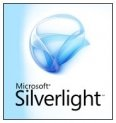
 Visual Studio 11 provides an integrated development experience that spans the entire lifecycle of software creation from architecture to code creation, testing and beyond. This release adds support for Windows 8 and HTML 5, enabling you to target platforms across devices, services and the cloud. Find the link to download the standalone/offline installer (ISO) of the Visual Studio 11 Developer Preview.
Visual Studio 11 provides an integrated development experience that spans the entire lifecycle of software creation from architecture to code creation, testing and beyond. This release adds support for Windows 8 and HTML 5, enabling you to target platforms across devices, services and the cloud. Find the link to download the standalone/offline installer (ISO) of the Visual Studio 11 Developer Preview. Microsoft released Visual Studio 11 Developer Preview to the developer community. First they released it for the MSDN subscriber that means, it was available only for MSDN subscribers till the date it was announced. Now it is available for general public. You can now download it and start exploring the features. You can also start developing Windows 8 applications using this IDE.
Microsoft released Visual Studio 11 Developer Preview to the developer community. First they released it for the MSDN subscriber that means, it was available only for MSDN subscribers till the date it was announced. Now it is available for general public. You can now download it and start exploring the features. You can also start developing Windows 8 applications using this IDE.