This will be a short tip of the day where I will show you the way to convert a Rectangle or a Ellipse control to a Path control. If you are not familiar with Expression Blend and currently working with it to design your UI, this tip will definitely help you in various scenarios.
Let’s start with a small demonstration using Rectangle control. You can do the same for Ellipse too. Read to know more.

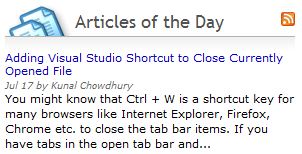 It's definitely a great start of the day when you notice that one of your article has been selected as "Articles of the Day" in Microsoft's official site
It's definitely a great start of the day when you notice that one of your article has been selected as "Articles of the Day" in Microsoft's official site 



 Social Networking is all about developing connections or ties between friends and associates. While people have always networked with one another the Internet has allowed us to network with people all over the world easily. Any interest or cause can support its own social network, where fans and followers can meet, chat, and share their views. But building a social networking site from scratch involves some complex logic and some serious coding.
Social Networking is all about developing connections or ties between friends and associates. While people have always networked with one another the Internet has allowed us to network with people all over the world easily. Any interest or cause can support its own social network, where fans and followers can meet, chat, and share their views. But building a social networking site from scratch involves some complex logic and some serious coding.
 Today we have completed 3rd month of our activity in
Today we have completed 3rd month of our activity in 

